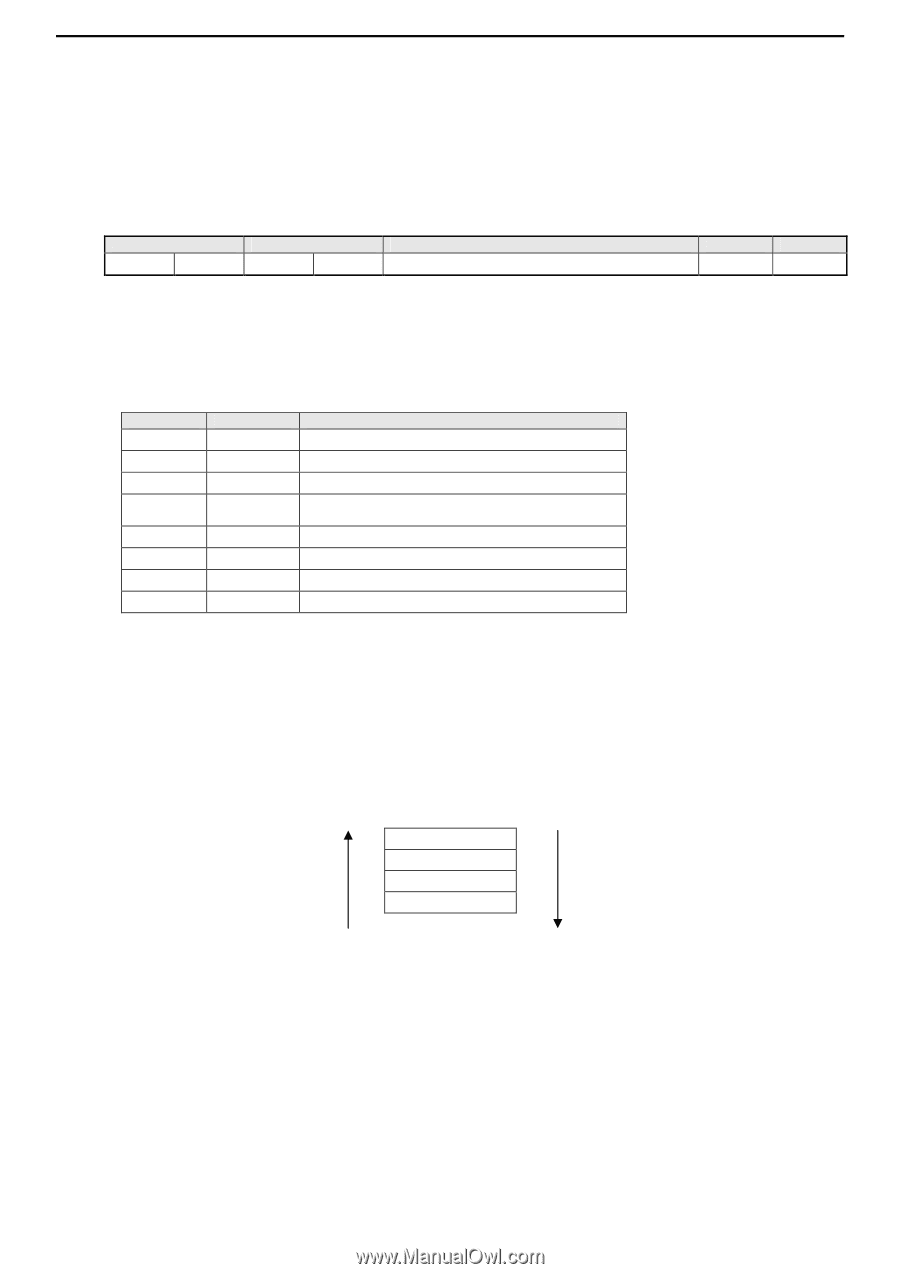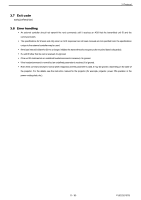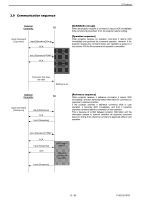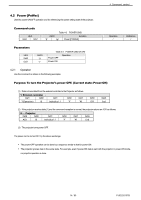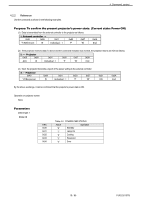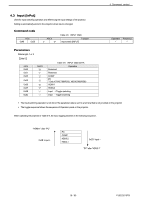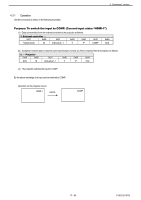JVC DLA-RS45U Command Communication Specification for D-ILA Projectors (v1.7 f - Page 16
Input [InPut]
 |
View all JVC DLA-RS45U manuals
Add to My Manuals
Save this manual to your list of manuals |
Page 16 highlights
4 Command control 4.3 Input [InPut] Used for input switching operation and referencing the input settings of the projector. Setting is automatically stored in the projector when input is changed. Command code HEX 0x49 0x50 ASCII 'I' 'P' Table 4-5 INPUT CMD Function Input switch [INPUT] Operation Reference Parameters Data length: 1 or 2 【Data 0】 HEX 0x30 0x31 0x32 0x33 0x36 0x37 0x2B 0x2D ASCII '0' '1' '2' '3' '6' '7' '+' '-' Table 4-6 INPUT CMD DATA Operation Reserved Reserved COMP PC * Only X70/XC788/RS55, X90/XC988/RS65 HDMI-1 HDMI-2 Input + Toggle switching Input - Toggle switching The input switching operation is not done if the parameter data is sent to a terminal that is not provided on the projector. The toggle sequence follows the sequence of Operation panel on the projector. When operating the projector of Table 4-6, the input toggling switches in the following sequence. "HDMI-1" after "PC" 0x2B: Input+ PC COMP HDMI-2 HDMI-1 0x2D: Input- "PC" after "HDMI-1" 16 / 80 PJ03220107B