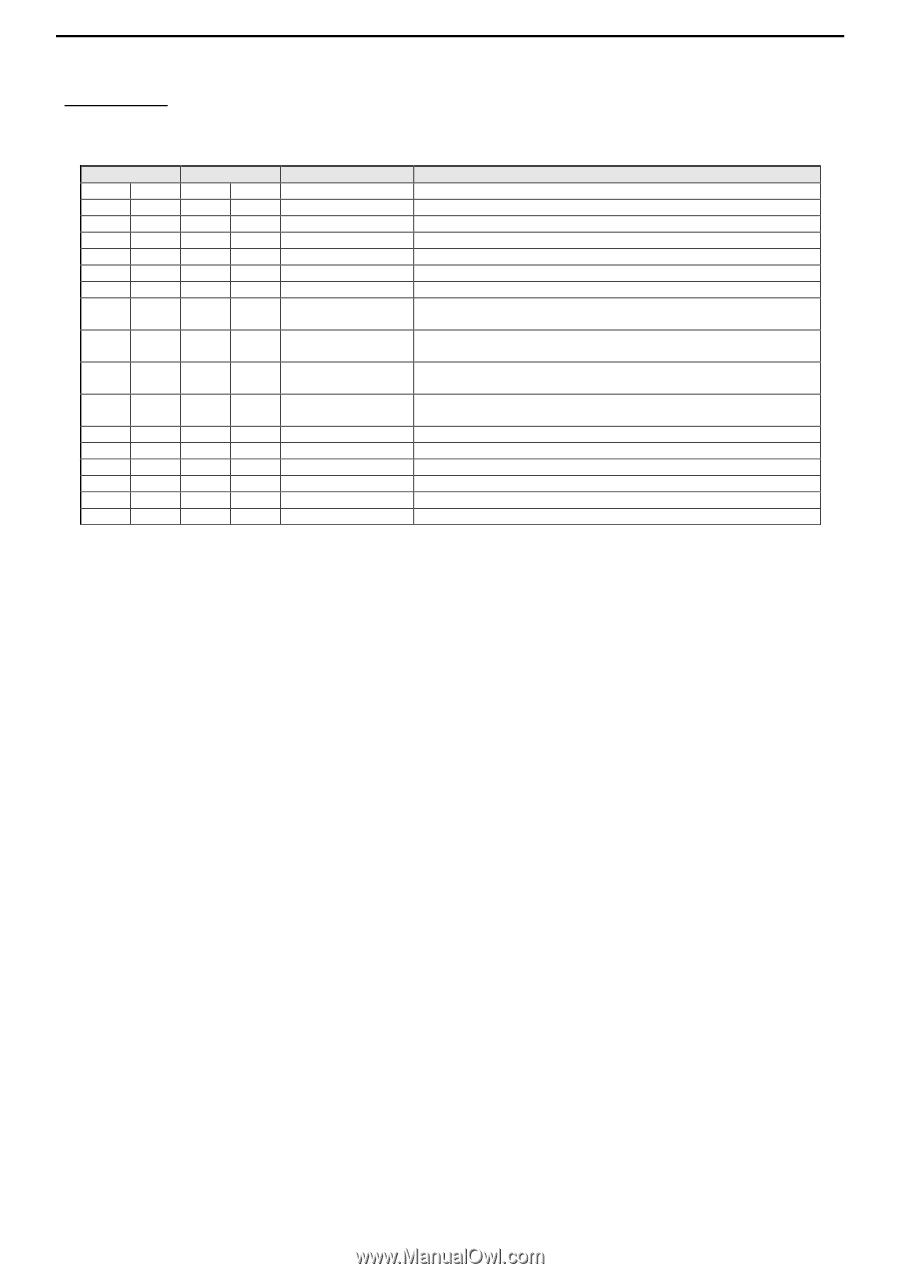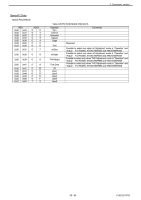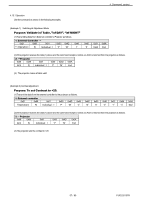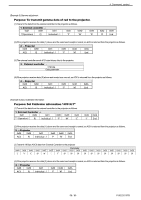JVC DLA-RS45U Command Communication Specification for D-ILA Projectors (v1.7 f - Page 55
Special12 Data
 |
View all JVC DLA-RS45U manuals
Add to My Manuals
Save this manual to your list of manuals |
Page 55 highlights
4 Command control Special12 Data Specify Picture Mode. HEX 0x30 0x30 0x30 0x31 0x30 0x32 0x30 0x33 0x30 0x34 0x30 0x35 0x30 0x36 0x30 0x37 0x30 0x38 0x30 0x39 0x30 0x30 0x30 0x30 0x30 0x30 0x31 0x41 0x42 0x43 0x44 0x45 0x46 0x30 ASCII '0' '0' '0' '1' '0' '2' '0' '3' '0' '4' '0' '5' '0' '6' '0' '7' '0' '8' '0' '9' '0' 'A' '0' 'B' '0' 'C' '0' 'D' '0' 'E' '0' 'F' '1' '0' Table 4-86 PICTURE MODE CMD DATA Operation Film Cinema Animation Natural Stage THX isf-Day isf-Night THX-Bright THX-Dark 3D User1 User2 User3 User4 User5 Comments Reserved Possible to select only when isf Adjustment mode is "Operative" and "Adjust". For RS4800, X70/XC788/RS55 and X90/XC988/RS65 Possible to select only when isf Adjustment mode is "Operative" and "Adjust". For RS4800, X70/XC788/RS55 and X90/XC988/RS65 Possible to select only when THX Adjustment mode is "Operative" and "Adjust". For RS4800, X70/XC788/RS55 and X90/XC988/RS65 Possible to select only when THX Adjustment mode is "Operative" and "Adjust". For RS4800, X70/XC788/RS55 and X90/XC988/RS65 55 / 80 PJ03220107B