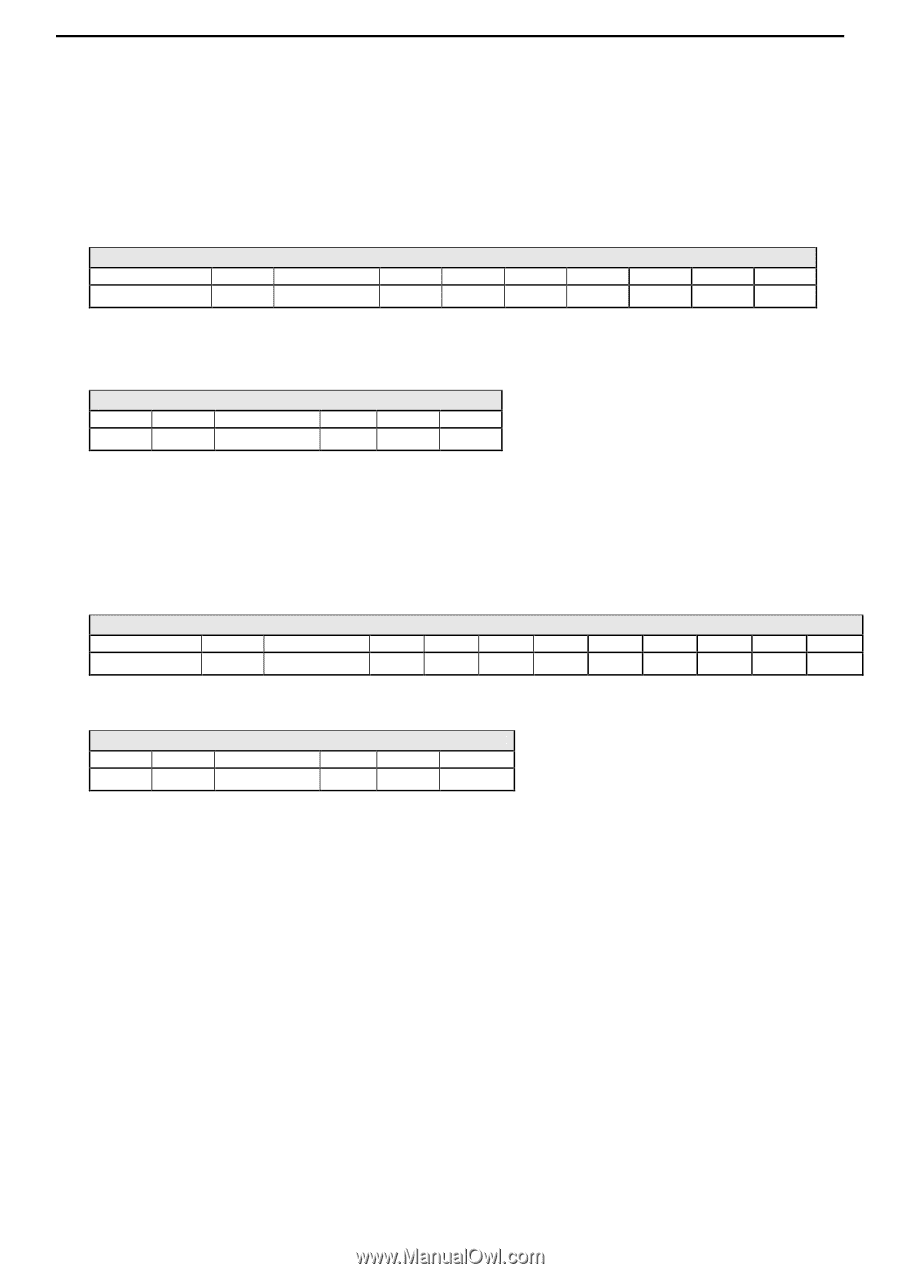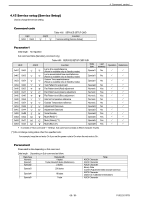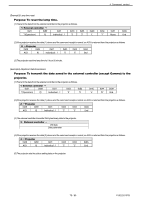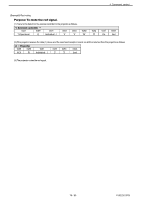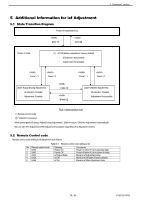JVC DLA-RS45U Command Communication Specification for D-ILA Projectors (v1.7 f - Page 74
Purpose: To switch Test pattern to Cross Hatch W., Purpose: To set the flat pattern level red to 255
 |
View all JVC DLA-RS45U manuals
Add to My Manuals
Save this manual to your list of manuals |
Page 74 highlights
4 Command control 4.15.1 Operation Use the command as shown in the following examples. (Example1) Test pattern switch Purpose: To switch Test pattern to Cross Hatch (W). (1) Transmit the data from the external controller to the projector as follows. 1: External controller → 0x21 0x89 0x01 0x53 0x53 0x54 '!'(Operation) PJ Individual : 1 'S' 'S' 'T' 0x50 'P' 0x30 '0' 0x32 '2' 0x0A End (2) If the projector receives the data (1) above and the command receipt is normal, an ACK is returned from the projector as follows. 2: ←Projector 0x06 0x89 ACK PJ 0x01 Individual : 1 0x53 'S' 0x53 'S' 0x0A End (3) The projector sets the test pattern to Raster (W 100%) and the green flat pattern level to 255. (Example2) Flat pattern level (red) adjustment Purpose: To set the flat pattern level (red) to 255 (max). (1) Transmit the data from the external controller to the projector as follows. 1: External controller → 0x21 0x89 0x01 0x53 0x53 0x46 '!'(Operation) PJ Individual : 1 'S' 'S' 'F' 0x47 'G' 0x30 '0' 0x30 '0' 0x46 'F' 0x46 'F' 0x0A End (2) If the projector receives the data (1) above and the command receipt is normal, an ACK is returned from the projector as follows. 2: ←Projector 0x06 0x89 0x01 0x53 0x53 0x0A ACK PJ Individual : 1 'S' 'S' End (3) The projector sets the test pattern to Raster (W 100%) and the red flat pattern level to 255. 74 / 80 PJ03220107B