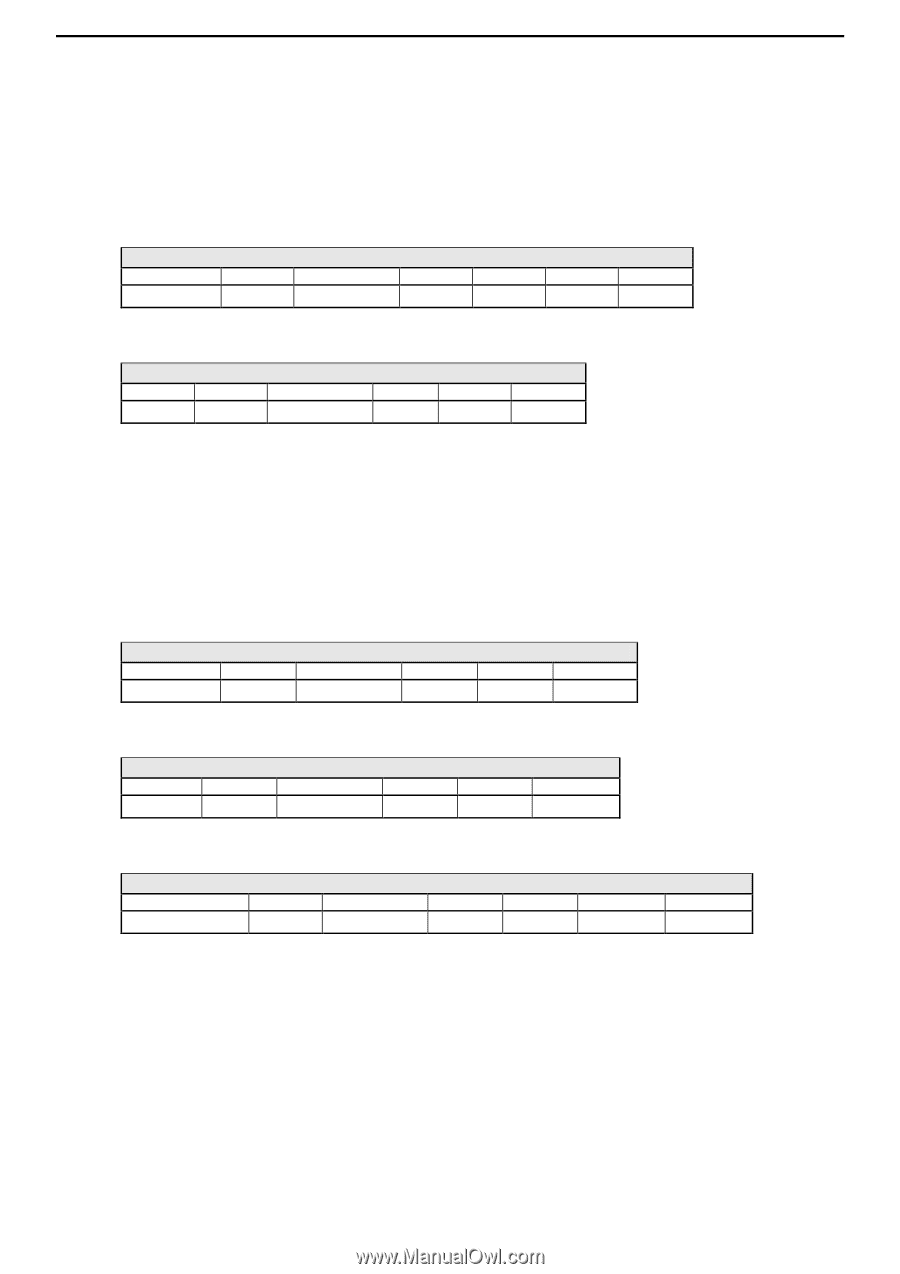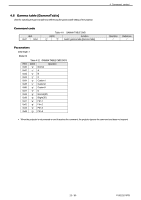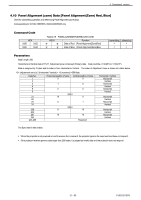JVC DLA-RS45U Command Communication Specification for D-ILA Projectors (v1.7 f - Page 26
Purpose: To switch the Gamma bank to Custom1. Current Gamma bank: Custom2, Purpose: To confirm
 |
View all JVC DLA-RS45U manuals
Add to My Manuals
Save this manual to your list of manuals |
Page 26 highlights
4 Command control 4.7.1 Operation Use the command as shown in the following examples. Purpose: To switch the Gamma bank to Custom1. (Current Gamma bank: Custom2) (1) Transmit the data from the external controller to the projector as follows. 1: External controller → 0x21 0x89 0x01 0x47 0x53 '!'(Operation) PJ Individual : 1 'G' 'S' 0x34 Custom1 0x0A End (2) If the projector receives the data (1) above and the command receipt is normal, an ACK is returned from the projector as follows. 2: ←Projector 0x06 0x89 0x01 0x47 0x53 0x0A ACK PJ Individual : 1 'G' 'S' End (3) The projector switches the Gamma bank to Custom1. 4.7.2 Reference Use the command as shown in the following examples. Purpose: To confirm the current Gamma bank. (Current selection: Custom1) (1) Transmit the data from the external controller to the projector as follows. 1: External controller → 0x3F 0x89 0x01 0x47 0x53 '?'(Reference) PJ Individual : 1 'G' 'S' 0x0A End (2) If the projector receives the data (1) above and the command receipt is normal, an ACK is returned from the projector as follows. 2: ← Projector 0x06 0x89 0x01 0x47 0x53 0x0A ACK PJ Individual : 1 'G' 'S' End (3) The projector transmits Gamma table information to the external controller. 3: ← Projector 0x40 0x89 0x01 0x47 0x53 '@'(Response) PJ Individual : 1 'G' 'S' 0x34 Custom1 0x0A End By the above exchange, it can be confirmed that the projector's Gamma bank is set to Custom1. 26 / 80 PJ03220107B