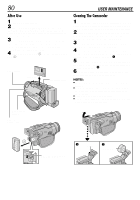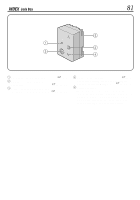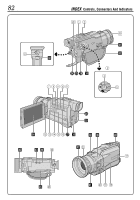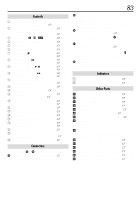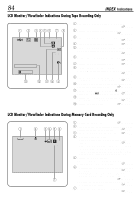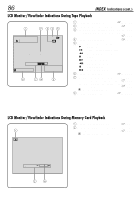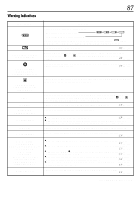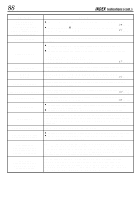JVC GR-DV3000U Instructions - Page 84
LCD Monitor/Viewfinder Indications During Both Tape And Memory Card, Recording
 |
UPC - 046838160585
View all JVC GR-DV3000U manuals
Add to My Manuals
Save this manual to your list of manuals |
Page 84 highlights
EN 85 LCD Monitor/Viewfinder Indications During Both Tape And Memory Card Recording 1 2 3 4 5 6 7 8 90 ! 40x W T PHOTO @ 3 EXPLOS I ON # JAN 10 ' 02 10 : 00 AM % $ 1 Appears when the Power Switch is set to " ". (੬ pg. 14) 2 Appears when Night-Alive is engaged. (੬ pg. 38) 3 Appears when the optional flash attached to the info-shoe is ready. 4 Appears when the white balance is adjusted. (੬ pg. 41) 5 • "ؓ": Appears when the exposure is adjusted. (੬ pg. 40) • : Appears when backlight compensation is used. (੬ pg. 40) 6 Displays the selected Program AE with special effects. (੬ pg. 38) 7 Appears when the iris is locked. (੬ pg. 40) 8 Appears when Digital Image Stabilizer ("DIS") is engaged. (੬ pg. 29) 9 Approximate zoom ratio: Appears during zooming. (੬ pg. 22) 0 Appears during zooming. Zoom level indicator (੬ pg. 22) ! Appears during Self-Timer recording. (੬ pg. 34) @ Appears when taking a Snapshot. (੬ pg. 20, 21) # • Displays the selected Digital Sound Effect. (੬ pg. 45) • BRIGHT: Displays the brightness of the LCD monitor or the viewfinder. (੬ pg. 18) $ Displays the date/time. (੬ pg. 11) % Appears when the focus is adjusted manually. (੬ pg. 24)