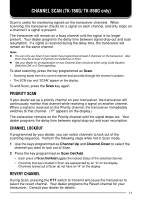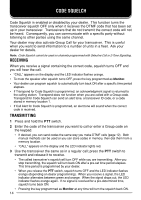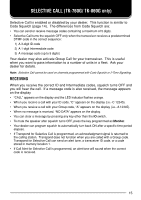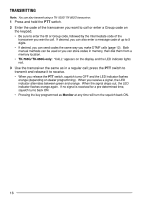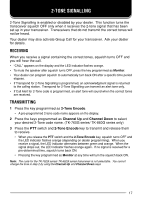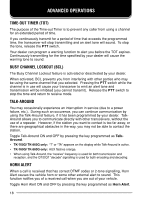Kenwood TK-862HG Operation Manual - Page 19
Confirming Stored Dtmf Numbers, Dialling Stored Dtmf Numbers, Clearing Stored Dtmf Numbers,
 |
View all Kenwood TK-862HG manuals
Add to My Manuals
Save this manual to your list of manuals |
Page 19 highlights
CONFIRMING STORED DTMF NUMBERS To confirm the numbers stored in memory locations: 1 Press the microphone key. • "A" appears on the display. 2 Enter the desired memory location number (1 ~ 9). • TK-760G/ TK-860G only: The stored digits are displayed. • If programmed by your dealer, no DTMF tone will sound when "D" is transmitted. "D" is used for a pause time. The pause duration is programmed by your dealer. 3 Press any key other than the PTT switch to exit. DIALLING STORED DTMF NUMBERS To call a number stored in a memory location: 1 Press the microphone key. • "A" appears on the display. 2 Enter the desired memory location number (1 ~ 9). • TK-760G/ TK-860G only: The stored digits are displayed. 3 Press the PTT switch. • If programmed by your dealer, no DTMF tone will sound when "D" is transmitted. "D" is used for a pause time. The pause duration is programmed by your dealer. CLEARING STORED DTMF NUMBERS To clear the numbers from a memory location: 1 Press the microphone # key twice. • "D- CLR" appears on the display. • To cancel the process, press any key other than 1 ~ 9. 2 Enter the desired memory location number (1 ~ 9). REDIALLING You can redial the last number you transmitted (16 digits maximum). 1 Press the microphone key, then press the 0 key. Or, if Redial has been programmed onto a key, simply press the Redial key. • "A" appears. • TK-760G/ TK-860G only: The digits are displayed as well. 2 Press the PTT switch. Note: Switching OFF the transceiver power clears the redial memory. 13