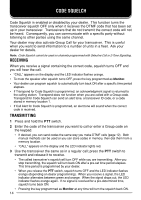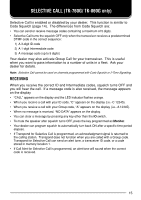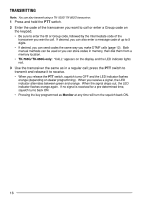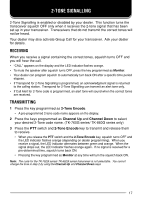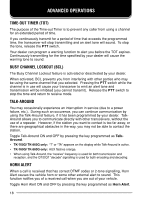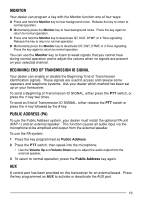Kenwood TK-862HG Operation Manual - Page 25
Monitor, Beginning/ End Of Transmission Id Signal, Public Address Pa
 |
View all Kenwood TK-862HG manuals
Add to My Manuals
Save this manual to your list of manuals |
Page 25 highlights
MONITOR Your dealer can program a key with the Monitor function one of four ways: A Press and hold the Monitor key to hear background noise. Release the key to return to normal operation. B Momentarily press the Monitor key to hear background noise. Press the key again to return to normal operation. C Press and hold the Monitor key to deactivate QT, DQT, DTMF, or 2-Tone signalling. Release the key to return to normal operation. D Momentarily press the Monitor key to deactivate QT, DQT, DTMF, or 2-Tone signalling. Press the key again to return to normal operation. You can use the Monitor key to listen to weak signals that you cannot hear during normal operation and to adjust the volume when no signals are present on your selected channel. BEGINNING/ END OF TRANSMISSION ID SIGNAL Your dealer can enable or disable the Beginning/ End of Transmission identification signals. These signals are used to access and release some repeaters and telephone systems. Ask your dealer which method has been set up on your transceiver. To send a Beginning of Transmission ID SIGNAL, either press the PTT switch, or press the key two times. To send an End of Transmission ID SIGNAL, either release the PTT switch or press the key followed by the # key. PUBLIC ADDRESS (PA) To use the Public Address system, your dealer must install the optional PA unit (KAP-1) and an external speaker. This function causes all audio input via the microphone to be amplified and output from the external speaker. To use the PA system: 1 Press the key programmed as Public Address. 2 Press the PTT switch, then speak into the microphone. • Use the Volume Up and Volume Down keys to adjust the audio output from the external speaker. 3 To return to normal operation, press the Public Address key again. AUX A control port has been provided on this transceiver for an external board. Press the key programmed as AUX to activate or deactivate the AUX port. 19