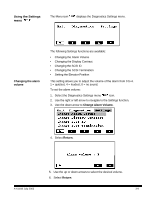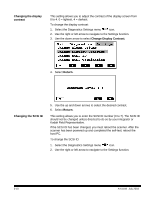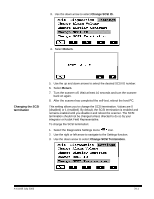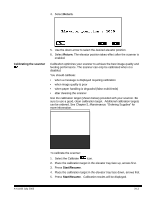Kodak I840 User Guide - Page 25
Using the Settings menu - specifications
 |
UPC - 041778263082
View all Kodak I840 manuals
Add to My Manuals
Save this manual to your list of manuals |
Page 25 highlights
Performing a patch test Use this test to verify that the Patch Reader is operational and that your patches are within specification. To perform a patch test: 1. Select the Diagnostics Settings menu icon. 2. Use the right or left arrow to navigate to the Diagnostics function. 3. Press the down arrow until Run Patch test is displayed on the Operator Control Panel. 4. Select Return. 5. Feed a document(s) with a patch(es). 6. Press Start/Resume . When the documents have been scanned, the document count and number of patch types recognized by the scanner will be displayed. 7. Press Stop/Pause. 3-8 A-61169 July 2003

3-8
A-61169
July 2003
Performing a patch test
Use this test to verify that the Patch Reader is operational and that your
patches are within specification.
To perform a patch test:
1. Select the Diagnostics Settings menu
icon.
2.
Use the right or left arrow to navigate to the Diagnostics function.
3. Press the down arrow until
Run Patch test
is displayed on the
Operator Control Panel.
4. Select
Return
.
5.
Feed a document(s) with a patch(es).
6. Press
Start/Resume
. When the documents have been scanned, the
document count and number of patch types recognized by the
scanner will be displayed.
7. Press
Stop/Pause
.