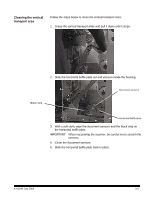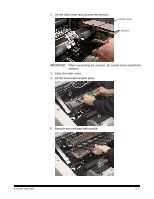Kodak I840 User Guide - Page 46
thoroughly cleaned., Release the top turn baffle.
 |
UPC - 041778263082
View all Kodak I840 manuals
Add to My Manuals
Save this manual to your list of manuals |
Page 46 highlights
6. Place the upper imaging guide on a clean surface. NOTE: To avoid getting any debris (from the cleaning process) on the imaging guides, they will be reinstalled after the scanner is thoroughly cleaned. 7. Release the top turn baffle. Top turn baffle Exit transport plate 8. Vacuum the area. 9. Close the top turn baffle. A-61169 July 2003 5-3

A-61169 July 2003
5-3
6.
Place the upper imaging guide on a clean surface.
NOTE:
To avoid getting any debris (from the cleaning process) on the
imaging guides, they will be reinstalled after the scanner is
thoroughly cleaned.
7. Release the top turn baffle.
8. Vacuum the area.
9. Close the top turn baffle.
Exit transport plate
Top turn baffle