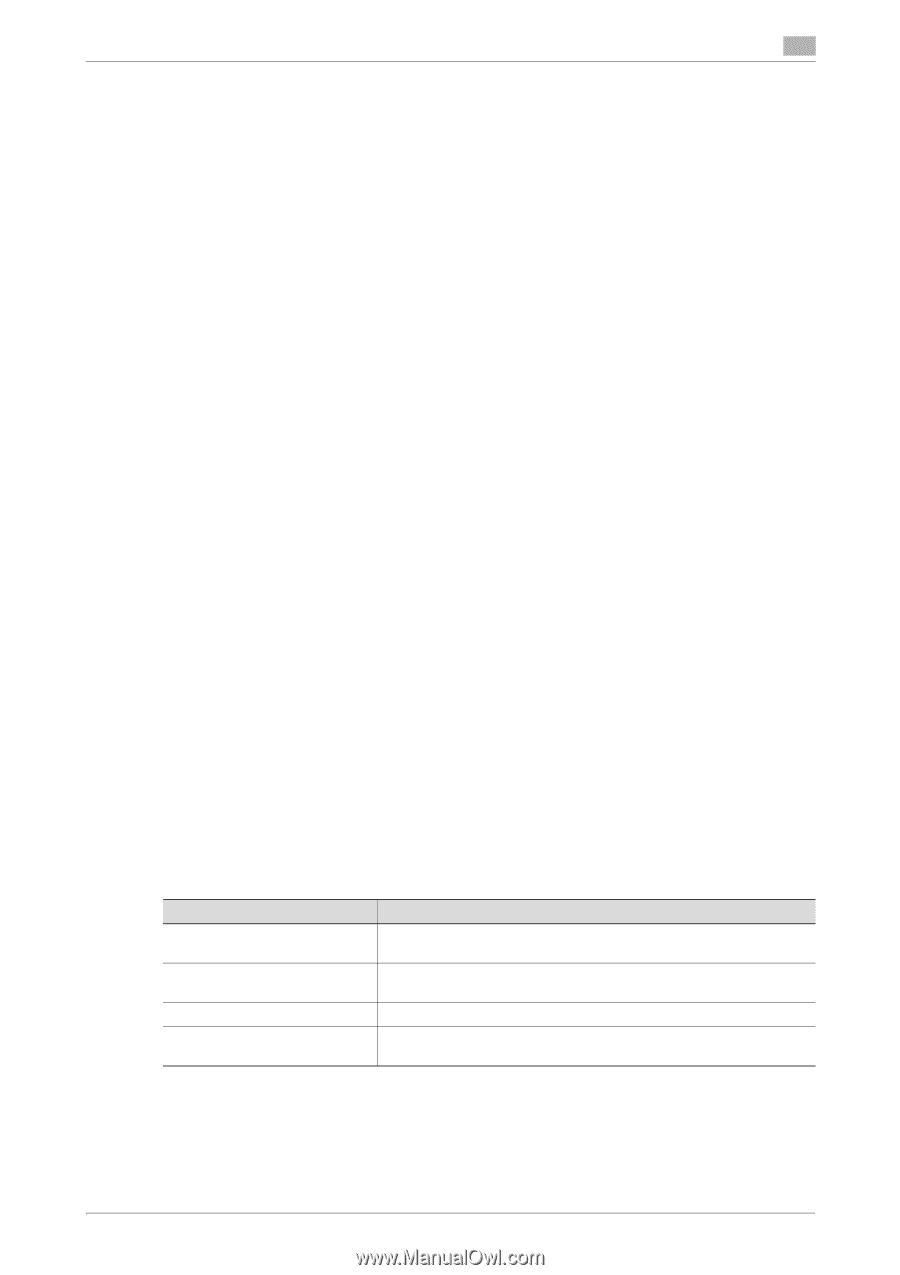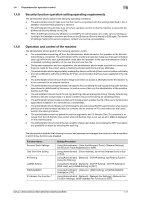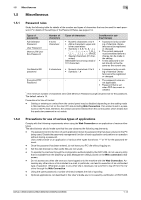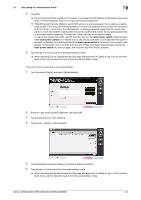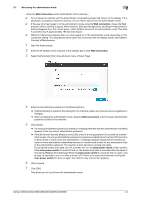Konica Minolta C300i bizhub C360i/C300i/C250i Security Operations User Manual - Page 19
Encrypting communications, Print functions, IPP printing, FAX functions, USB keyboard, Different - driver download
 |
View all Konica Minolta C300i manuals
Add to My Manuals
Save this manual to your list of manuals |
Page 19 highlights
1.5 Miscellaneous 1 1.5.3 Encrypting communications This machine guarantees encrypted communication via IPsec. Use the machine under a network environment capable of using IPsec. dReference For more information on the IPsec communications and settings for IPsec, see page 2-15. 1.5.4 Print functions Only the following procedures are guaranteed for the print functions performed from the client PC. - Use direct printing from the Web Connection for the print functions not performed via the printer driver. IPP printing IPP (Internet Printing Protocol) is a function that allows printing via the Internet by using the HTTP (HyperText Transfer Protocol) of the TCP/IP Protocol. 1.5.5 FAX functions Contact the Service Representative for the Fax Kit FK-514 required to use the fax functions. Do not turn off the main power switch during transmission and reception. If the USB port for the fax is not properly connected at the time of starting the machine, an error is displayed on the screen after the start. The fax functions are available only in fax transmission and reception by Super G3 protocol or G3 protocol in connection with PSTN. Through the control panel, documents accumulated in the Memory RX User box can be printed and deleted and the name of documents can be changed, while through the Web connection, such documents can be deleted and downloaded. 1.5.6 USB keyboard The USB keyboard is not used for the ISO15408 evaluation for this machine. 1.5.7 Different types of boxes The boxes include a user box and a system box. In the operation of the user box, only a personal user box can be used. With the personal user box, a user can create and delete a box, store documents as a file, and print and send the file in a box, while with the system box, the Memory RX User Box, ID & Print Box, and Password Encrypted PDF Box can be used. To save files from the PC, store the files in a box by identification and authentication. In this case, the total number of pages for one file cannot exceed 3000. Type Personal User Box Memory RX Box ID & Print Box Password Encrypted PDF Box Description The user registered as the owner of the personal box can store and use documents. When a facsimile is received by the Memory RX function, it is stored in the Memory RX User Box. Files transmitted from the client PC for printing are stored. When a password protected PDF file is printed out or stored in the Box, the file is stored in the Password Encrypted PDF User Box. bizhub C360i/C300i/C250i/C036DNi/C030DNi/C025DNi 1-15