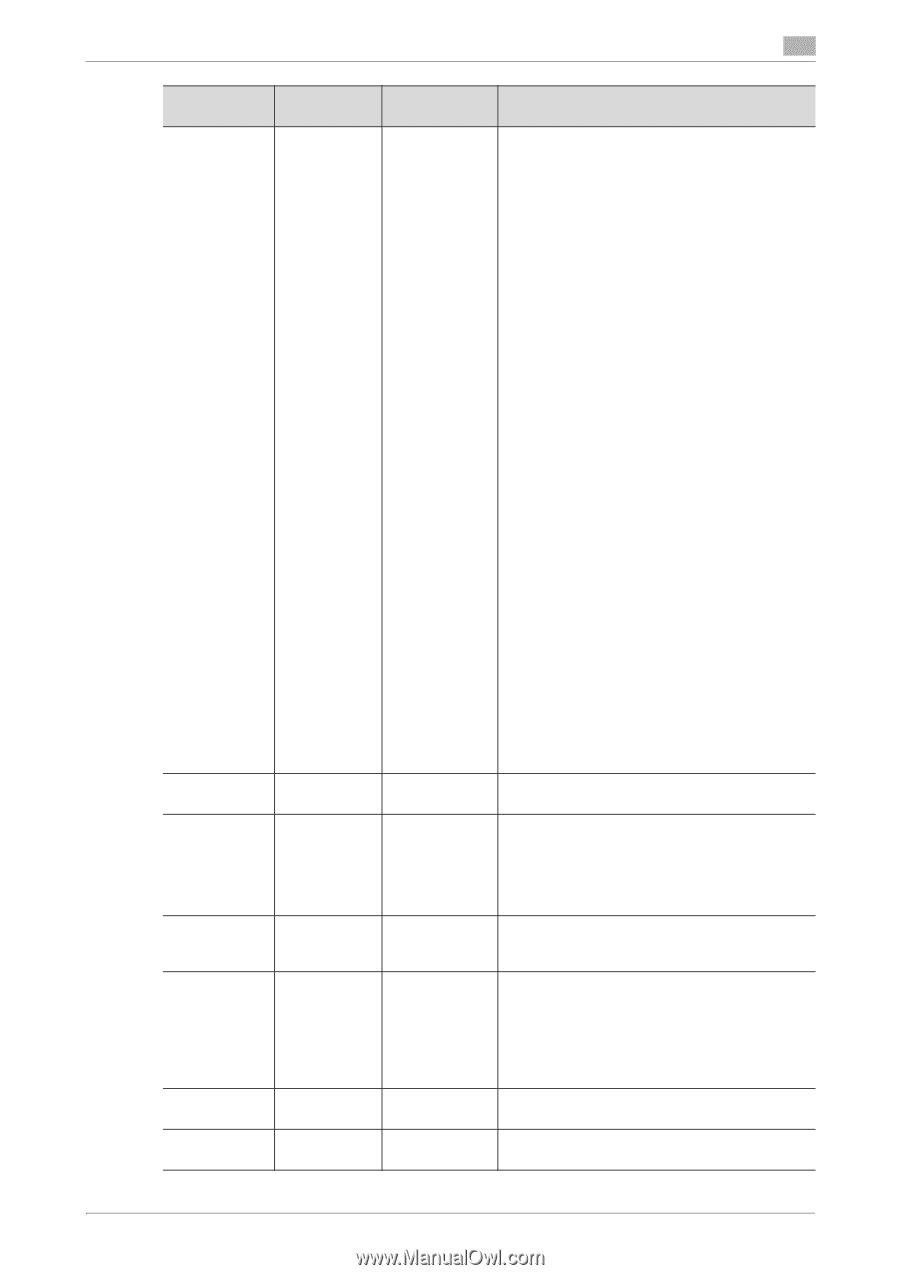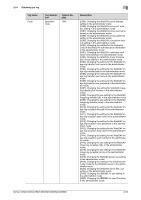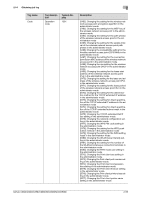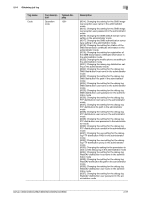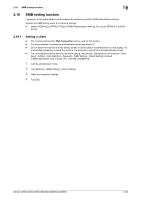Konica Minolta C300i bizhub C360i/C300i/C250i Security Operations User Manual - Page 78
+X]: User
 |
View all Konica Minolta C300i manuals
Add to My Manuals
Save this manual to your list of manuals |
Page 78 highlights
2.14 Obtaining job log Tag name Code OperationInf Tim OperationInf Res OpeInfo Code OpeInf Name ExtSvrName 2 Tag description Operation code Time/date of operation Result code Operator information Operator code Operator name External server name Typical display 1281 2012/4/1 12:34 0 33554432 User X ServerA Description [6038]: Changing the setting for the debug log WebDAV distribution port number in the administrator mode [6039]: Changing the use setting for the debug log WebDAV distribution proxy in the administrator mode [6040]: Changing the use setting for the debug log WebDAV distribution SSL in the administrator mode [6041]: Changing the Bluetooth LE use setting in the administrator mode [6042]: Changing the use setting for the Bluetooth LE authentication in the administrator mode [6044]: Changing the administrator name setting in the administrator mode [6045]: Changing the administrator telephone number setting in the administrator mode [6046]: Changing the administrator e-mail address setting in the administrator mode [6047]: Changing the setting for the administrator's organization name in the administrator mode [6048]: Changing the setting for the administrator's division name in the administrator mode [6051]: Changing the setting for the encryption password for taking out the log in the administrator mode [6053]: Changing the setting for the encryption password of the USB memory key file for log acquisition in the administrator mode [6055]: Changing the setting for the TPM encryption password in the administrator mode [6056]: Changing the setting for overwrite HDD Data temporarily in the administrator mode [6059]: Changing the setting for the smallest password length in the administrator mode and so on * Displayed if there is a logon event but not a logoff event, such as when the machine develops a fault after a user logged on, so that the user was unable to log off. Denotes time/date when the operation is performed. Denotes the result of operation. [0]: Normally terminated [257]: Authentication failed [258]: Authentication failure due to penalty lock [65535]: Fail and so on Indicates the operator. This indicates the operator information if user operation is involved. If not, this indicates the system information. Coded operator information. [0]: Unknown user [16777216]: Service engineer [33554432]: Administrator [83886080]: System (machine) [268435456+X]: User (X denotes a number assigned to the user) User name being the operator External server name authenticated by the external server authentication user bizhub C360i/C300i/C250i/C036DNi/C030DNi/C025DNi 2-58