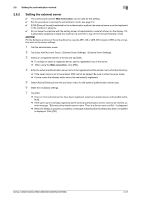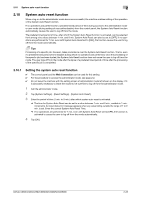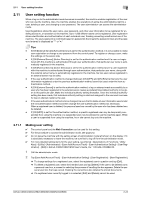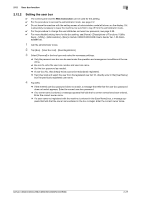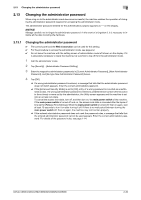Konica Minolta C300i bizhub C360i/C300i/C250i Security Operations User Manual - Page 45
password rules, see
 |
View all Konica Minolta C300i manuals
Add to My Manuals
Save this manual to your list of manuals |
Page 45 highlights
2.11 User setting function 2 3 Make the necessary settings. % The registration No. that has already been registered cannot redundantly be used. % A user name that already exists cannot be redundantly registered. % To temporarily prevent the registered user from using the machine, select [Stop Job] from the pull- down menu of [Pause]. % To restrict the functions the user can use, use [Function Permission] and set Allow or Restrict for each function. % To assign the administrative right to the user, select [Allow] for [Administrative Rights] in [Permission Setting]. % Tap [Cancel] to go back to the previous screen. 4 Tap [OK]. % If the entered user password does not meet the password rules, a message that tells that the entered user password cannot be used appears.nter the correct user password. For details of the password rules, see page 1-14. % If the entered user password does not match, a message that tells that the user password does not match appears. Enter the correct user password. 5 Confirm the message indicating completion of the setting. % If the user administrator sets [Administrative Rights] to [OFF], the setting will not be applied until this user administrator logs out. bizhub C360i/C300i/C250i/C036DNi/C030DNi/C025DNi 2-25