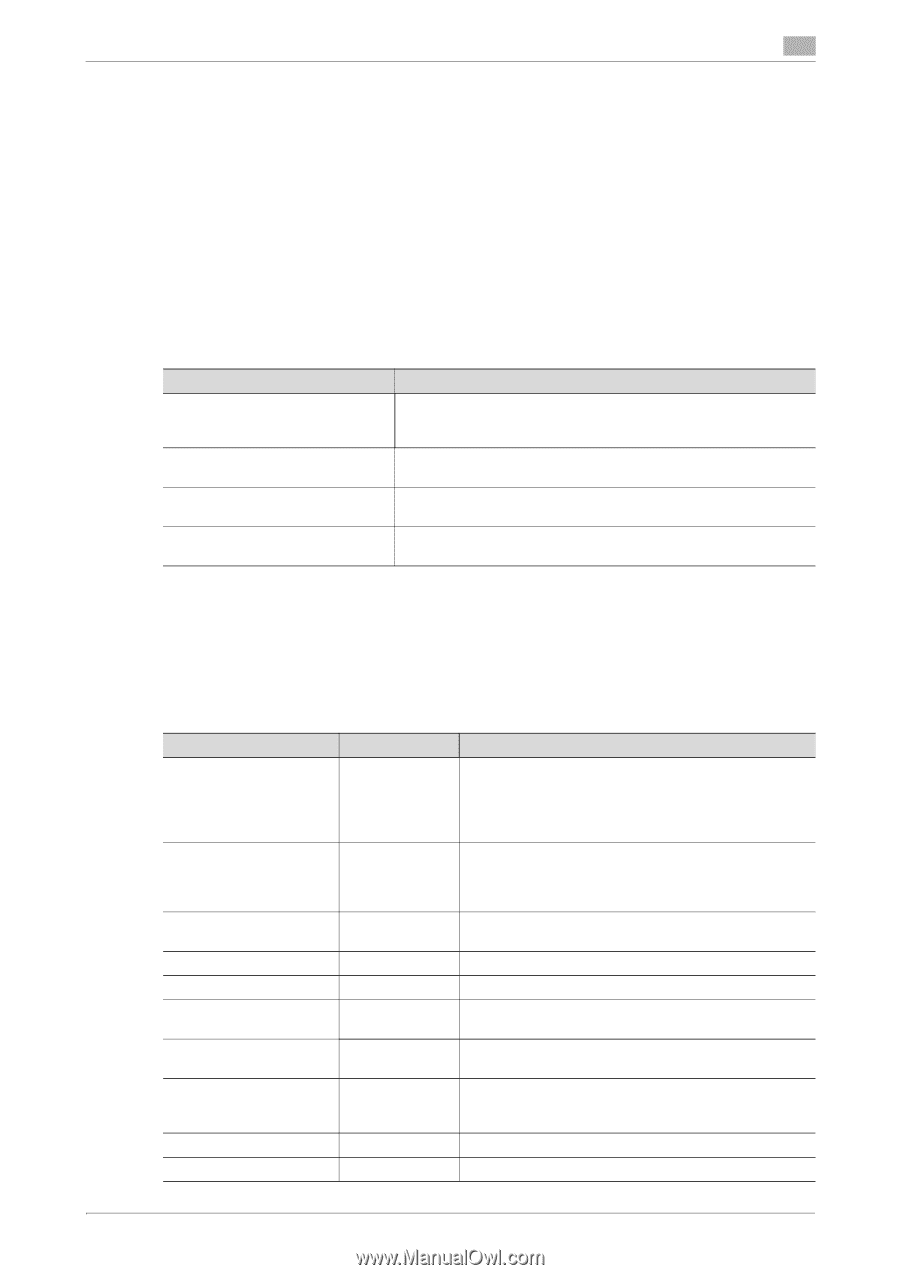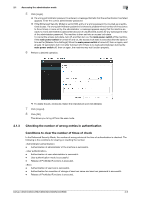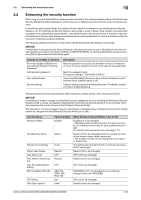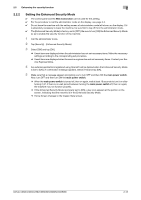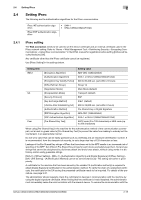Konica Minolta C300i bizhub C360i/C300i/C250i Security Operations User Manual - Page 30
Enhancing the security function
 |
View all Konica Minolta C300i manuals
Add to My Manuals
Save this manual to your list of manuals |
Page 30 highlights
2.2 Enhancing the security function 2 2.2 Enhancing the security function When a log-on to the administrator mode becomes successful, the machine enables setting of the [Enhanced Security Mode] that allows settings for enhancing each of different security functions to be converted all at once. In the [Enhanced Security Mode], the machine allows selection of whether to use the [Enhanced Security Mode] or not. If the [Enhanced Security Mode] is set to [ON], a count is taken of the number of unauthorized accesses to the administrator authentication, user authentication, and all user boxes. A function is also set that determines whether each password meets predetermined requirements. The security function is thus enhanced in the [Enhanced Security Mode]. The following settings must first be made before the [Enhanced Security Mode] is set to [ON]. NOTICE If initialization is executed by the Service Engineer, the password rules are set to [Disable] and the administrator password is reset to the factory setting (1234567812345678). To set the administrator password and turn [ON] the [Enhanced Security Mode] again. Settings to be Made in Advance Firmware Update (USB) Permission Setting/ (Password Priority) Password Administrator password User authentication Service settings Description Meet the password rules (Use the smallest number of characters or more; the same character should not be used for the password.) Meet the password rules. The factory setting is "1234567812345678." Check that [ON (MFP)] (the server type is Active Directory only for external server authentication) is set. Calls for setting made by the Service Engineer. For details, contact your Service Representative. Setting the [Enhanced Security Mode] to [ON] changes the setting values of the following functions. NOTICE If an attempt is made to change a setting that has been changed as a result of setting the [Enhanced Security Mode] to [ON], a screen may appear indicating that the [Enhanced Security Mode] is to be canceled. Note that executing this screen will cancel the [Enhanced Security Mode]. The description "not to be changed" given in parentheses in the table below indicates that the specific setting cannot be changed with the [Enhanced Security Mode] set to [ON]. Function Name Password Rules Prohibited Functions Release Time settings Public User Access User Name List Print Without Authentication User Box Administrator Setting SSL Encryption Strength FTP Server Print Data Capture Factory Setting Disable Mode 1 5 min. Restrict OFF Restrict OFF AES-256, 3DES-168, RC4-128 ON Allow When Enhanced Security Mode is set to ON Enable (not to be changed) * If [Enable] is set for password rules, the types and number of characters to be used for each password are limited. For details of the password rules, see page 1-14. Mode 2 (not to be changed); when the number of times is four times or more, three times is set. * The number of times can be changed to once, twice, or three times. The setting value should be 5 min. or more (no value less than 5 can be set) Restrict (not to be changed) OFF (not to be changed) Restrict (not to be changed) OFF (not to be changed) AES/3DES (not to be changed to one containing strength lower than AES/3DES) OFF (not to be changed) Restrict (not to be changed) bizhub C360i/C300i/C250i/C036DNi/C030DNi/C025DNi 2-10