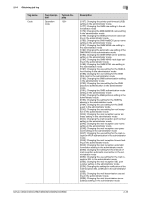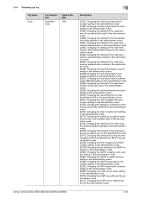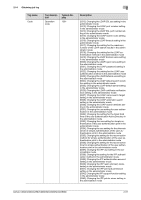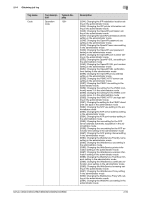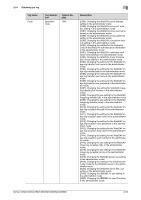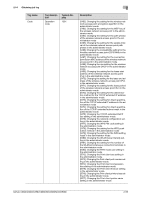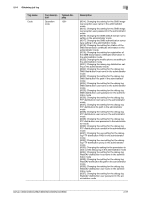Konica Minolta C300i bizhub C360i/C300i/C250i Security Operations User Manual - Page 73
]: Changing the setting for the WebDAV im
 |
View all Konica Minolta C300i manuals
Add to My Manuals
Save this manual to your list of manuals |
Page 73 highlights
2.14 Obtaining job log Tag name Code Tag description Operation code Typical display 1281 2 Description [5395]: Changing the WebDAV proxy address setting in the administrator mode [5396]: Changing the WebDAV proxy port number setting in the administrator mode [5397]: Changing the WebDAV proxy user name setting in the administrator mode [5398]: Changing the WebDAV proxy password setting in the administrator mode [5399]: Changing the WebDAV connection timeout setting in the administrator mode [5400]: Changing the setting for the character code of the WebDAV authentication information in the administrator mode [5401]: Changing the WebDAV certificate verification level setting in the administrator mode [5402]: Changing the WebDAV chunk transmission mode setting in the administrator mode [5403]: Changing the setting for the WebDAV image log transfer host name in the administrator mode [5404]: Changing the setting for the WebDAV image log transfer path in the administrator mode [5405]: Changing the setting for the WebDAV image log transfer user name in the administrator mode [5406]: Changing the setting for the WebDAV image log transfer user password in the administrator mode [5407]: Changing the setting for WebDAV image log transfer port number in the administrator mode [5408]: Changing the use setting for the WebDAV image log transfer SSL in the administrator mode [5409]: Changing the use setting for the WebDAV image log transfer proxy in the administrator mode [5410]: Changing the setting for the WebDAV image log reception file path in the administrator mode [5411]: Changing the setting for the WebDAV image log reception user name in the administrator mode [5412]: Changing the setting for the WebDAV image log reception user password in the administrator mode [5413]: Changing the setting for the WebDAV image log reception host name in the administrator mode [5414]: Changing the setting for the WebDAV image log reception port number in the administrator mode [5415]: Changing the use setting for the WebDAV image log reception SSL in the administrator mode [5416]: Changing the use setting for the WebDAV image log reception proxy in the administrator mode [5418]: Changing the WebDAV server use setting in the administrator mode [5419]: Changing the setting in the enhanced security mode for the WebDAV server in the administrator mode [5420]: Changing the WebDAV server SSL use setting in the administrator mode [5429]: Changing the IEEE802.1x use setting in the administrator mode [5430]: Changing the IEEE802.1x user ID setting in the administrator mode bizhub C360i/C300i/C250i/C036DNi/C030DNi/C025DNi 2-53