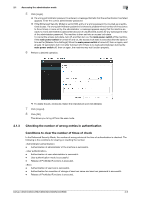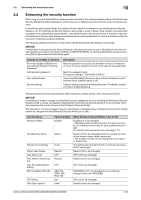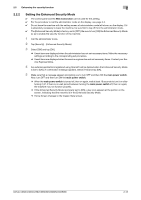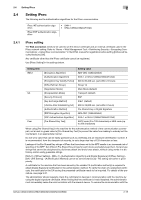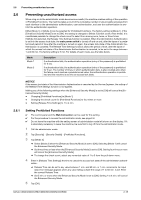Konica Minolta C300i bizhub C360i/C300i/C250i Security Operations User Manual - Page 33
Setting the Enhanced Security Mode
 |
View all Konica Minolta C300i manuals
Add to My Manuals
Save this manual to your list of manuals |
Page 33 highlights
2.2 Enhancing the security function 2 2.2.2 Setting the Enhanced Security Mode 0 The control panel and the Web Connection can be used for this setting. 0 For the procedure to call the administrator mode on the display, see page 2-2. 0 Do not leave the machine with the setting screen of administrator mode left shown on the display. If it is absolutely necessary to leave the machine, be sure first to log off from the administrator mode. 0 The [Enhanced Security Mode] is factory-set to [OFF]. Be sure to turn [ON] the Enhanced Security Mode so as to enable the security function of the machine. 1 Call the administrator mode. 2 Tap [Security] - [Enhanced Security Mode]. 3 Select [ON] and tap [OK]. % Unset items are displayed when the administrator has not set necessary items. Make the necessary settings according to the corresponding set procedure. % Unset items are displayed when the service engineer has not set necessary items. Contact your Service Representative. 4 Any external applications registered using OpenAPI will be deleted when the Enhanced Security Mode is set to [ON]. A confirmation message appears. Select [Yes] and tap [OK]. 5 Make sure that a message appears prompting you to turn OFF and then ON the main power switch. Now, turn OFF and then turn ON the main power switch. % When the main power switch is turned off, then on again, wait at least 10 seconds to turn it on after turning it off. if there is no wait period between turning the main power switch off, then on again, the machine may not function properly. % If the Enhanced Security Mode is properly set to [ON], a key icon appears at the portion on the screen, indicating that the machine is in the Enhanced Security Mode. % Home Screen changes to the Classic Style screen. bizhub C360i/C300i/C250i/C036DNi/C030DNi/C025DNi 2-13