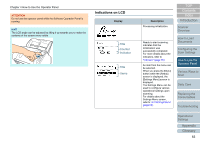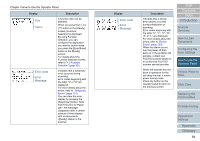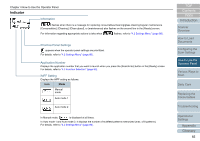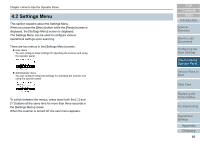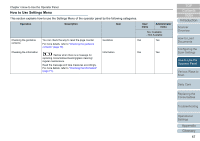Konica Minolta Fujitsu fi-7180 Operation Guide - Page 68
How to Use the, Operator Panel
 |
View all Konica Minolta Fujitsu fi-7180 manuals
Add to My Manuals
Save this manual to your list of manuals |
Page 68 highlights
Chapter 4 How to Use the Operator Panel Operation Operational settings Cleaning the scanner Test print for Imprinter Description Item User menu Administrator menu Yes: Available -: Not Available You can configure various settings for operating the scanner and using the operator panel. For more details, refer to "Operational settings" (page 73). 1: Pick Speed 5: Language 6: LCD Contrast Yes Yes Yes Yes Yes Yes 7: Check LED Blink Speed Yes Yes 8: LCD Scroll Speed Yes Yes 10: iMFF Setting - Yes 11: No. of Paper Feed Retries - Yes 12: Manual Feed Timeout - Yes 13: Paper Protection - Yes 14: Vertical Streak Detection - Yes 15: Prioritize Panel Settings - Yes 16: Ope. Panel Initialization - Yes 17: Power saving - Yes 18: Power-off time - Yes 19: Pre-Pick - Yes You can clean the scanner by using Cleaning Paper, Cleaning Wipe, or cloth. For more details, refer to "Chapter 6 Daily Care" (page 108). 2: Cleaning Yes Yes You can run a test print when the imprinter is installed. 3: Test Print For more details, refer to the fi-718PR Imprinter Operator's Guide. Yes Yes TOP Contents Index Introduction Scanner Overview How to Load Documents Configuring the Scan Settings How to Use the Operator Panel Various Ways to Scan Daily Care Replacing the Consumables Troubleshooting Operational Settings Appendix Glossary 68