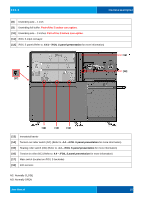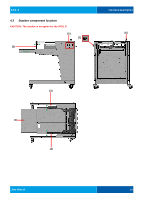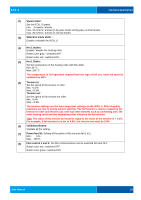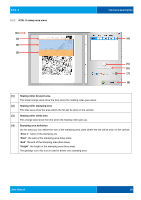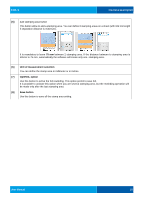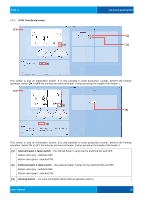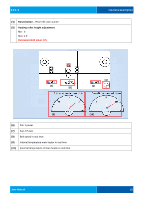Konica Minolta MGI iFOIL S Printing Press iFOILs User Manual - Page 20
iFOIL S stamp area menu, Heating roller descent area, Heating roller stamping area, Heating roller
 |
View all Konica Minolta MGI iFOIL S Printing Press manuals
Add to My Manuals
Save this manual to your list of manuals |
Page 20 highlights
iFOIL S 4.3.2 iFOIL S stamp area menu [B] [1] [2] [3] 4.General description [4] [5] [6] [7] [8] [1] Heating roller descent area This small orange area show the time when the heating roller goes down. [2] Heating roller stamping area This blue area show the area where the foil will be stick on the varnish. [3] Heating roller climb area This orange area show the time when the heating roller goes up. [4] Stamping area definition On this area you can define the size of the stamping area (area where the foil will be stick on the varnish. "Area 1": name of the stamping are "Start": the start of the stamping area (blue area). "End": the end of the stamping area (blue area). "Height": the length of the stamping area (blue area). The garbage icon: this icon is used to delete one stamping area. User Manual 20