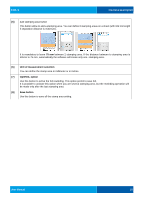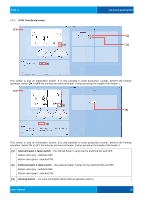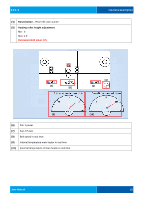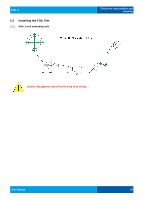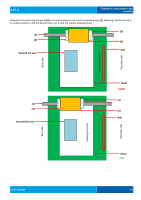Konica Minolta MGI iFOIL S Printing Press iFOILs User Manual - Page 26
iFOIL S, component location
 |
View all Konica Minolta MGI iFOIL S Printing Press manuals
Add to My Manuals
Save this manual to your list of manuals |
Page 26 highlights
iFOIL S 4.General description [1] [2] [3] To have more information about these switch location refer to Erreur ! Source du renvoi introuvable. - iFOIL S component location. [1] Open and close tension-out roller. When the switched is turned to the right, the tension-out roller is open. Turning it to the left again, closes the roller again. [2] Open and close heating roller. When the switched is turned to the right, the heating roller is close. Turning it to the left again, open the roller again. This switch can be used only by qualified technician. [3] Open and close tension-in roller. When the switched is turned to the right, the tension-in roller is open. Turning it to the left again, closes the roller again. 4.4.2 Stacker panel presentation [1] [2] [3] [5] [4] [1] Emergency stop - The EMERGENCY STOP BUTTON immediately stops all functions [2] Up button - Raises the stacker plate [3] Reset button - Initialize the stacker [4] Down button - Go down the stacker plate User Manual 26