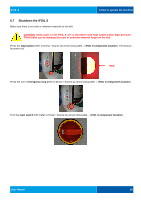Konica Minolta MGI iFOIL S Printing Press iFOILs User Manual - Page 53
Used iFOIL S in By-pass normal mode
 |
View all Konica Minolta MGI iFOIL S Printing Press manuals
Add to My Manuals
Save this manual to your list of manuals |
Page 53 highlights
iFOIL S 6.How to operate the machine 6.5 Used iFOIL S in By-pass normal mode Start the 3DS HUB manager if it is not already started (Refer to. JETJARNISH 3DS User Manual). Select a job that you want to foil. (Refer to. JETVARNISH 3DS User Manual). Activated the iFOIL S on 3DS HUB manager. To do turn OFF the sliders [1]. [1] Automatically the iFOIL S switch in bypass mode. Setup all parameter in tab Position, Quality and Camera (Refer to JETVARNISH 3DS user manual). Setup all parameter in iFOIL tab. [2] Click on HOT1 button to switch in By-pass normal mode. Regarding the temperature it is set automatically by the 3DS Hub Manager. For the belt speed find below a recommended value for the by-pass normal mode. Recommended speed: 30 m/min. Launch the print (Refer to. JETVARNISH 3DS user manual). Tips: In By-pass mode and By-pass normal mode it is recommended to lift up the separation roller to avoid marking your printing sheets. User Manual 53