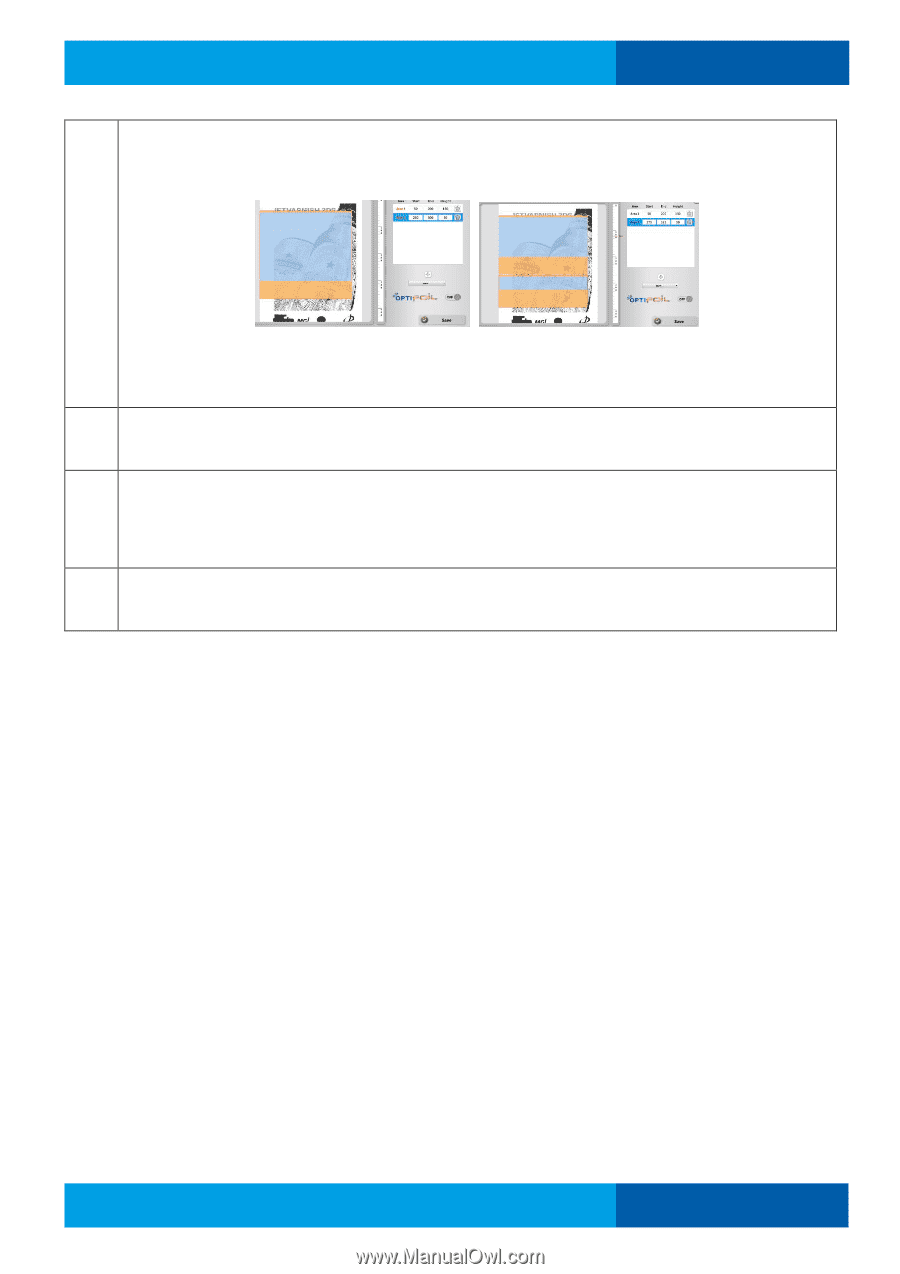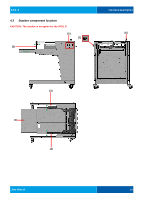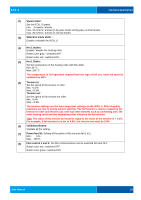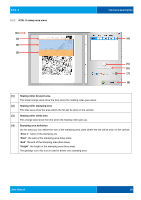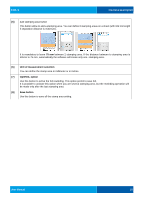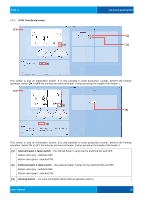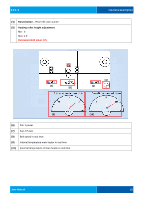Konica Minolta MGI iFOIL S Printing Press iFOILs User Manual - Page 21
Unit of measurement selection, OptiFOIL option, Save button
 |
View all Konica Minolta MGI iFOIL S Printing Press manuals
Add to My Manuals
Save this manual to your list of manuals |
Page 21 highlights
iFOIL S 4.General description [5] Add stamping area button This button allow to add a stamping area. You can define 6 stamping areas on a sheet (with 102 cm length if separation distance is minimum). It is mandatory to leave 75 mm between 2 stamping area. If the distance between to stamping area is inferior to 75 mm, automatically the software will create only one stamping area. [6] Unit of measurement selection You can define the stamp area in millimeter or in inches. [7] OptiFOIL option Use this button to active the foil rewinding. This option permit to save foil. It is possible to activate this option when you are several stamping area, but the rewinding operation will be made only after the last stamping area. [8] Save button Use this button to save all the stamp area setting. User Manual 21