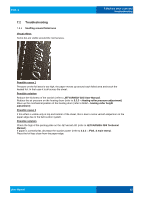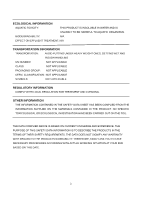Konica Minolta MGI iFOIL S Printing Press iFOILs User Manual - Page 64
Feeding direction
 |
View all Konica Minolta MGI iFOIL S Printing Press manuals
Add to My Manuals
Save this manual to your list of manuals |
Page 64 highlights
iFOIL S 7.2.3 Foil scratch every 31 cm 7.Machine error code and troubleshooting Visual effect: One dot of foil is visible every 31 cm, if the dot is in a foil area, there is an unfoiled area around. 31 cm Sheet Unfoiled area Foiled area Feeding direction Possible cause Roller is dirty, the dirt on it push on the paper and create a foil area. Diameter of the roll is 10 cm so distance between 2 dots is 31 cm. Possible solution Clean the main heating roller (Refer to Erreur ! Source du renvoi introuvable.- iFOIL S component location). Be careful always do it with a cold roller, especially if using the special cleaning liquid 10299. User Manual 64

iFOIL S
7.Machine error code and
troubleshooting
User Manual
64
7.2.3
Foil scratch every 31 cm
Visual effect:
One dot of foil is visible every 31 cm, if the dot is in a foil area, there is an unfoiled area around.
Possible cause
Roller is dirty, the dirt on it push on the paper and create a foil area. Diameter of the roll is 10 cm so
distance between 2 dots is 31 cm.
Possible solution
Clean the main heating roller (Refer to
Erreur ! Source du renvoi introuvable.
- iFOIL S component
location
). Be careful always do it with a cold roller, especially if using the special cleaning liquid 10299.
Unfoiled area
Foiled area
Feeding direction
Sheet
31 cm