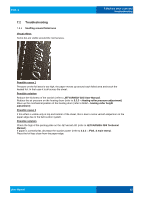Konica Minolta MGI iFOIL S Printing Press iFOILs User Manual - Page 62
Troubleshooting
 |
View all Konica Minolta MGI iFOIL S Printing Press manuals
Add to My Manuals
Save this manual to your list of manuals |
Page 62 highlights
iFOIL S 7.2 Troubleshooting 7.2.1 Scuffing around foiled area Visual effect: Some dot are visible around the normal area. 7.Machine error code and troubleshooting Possible cause 1 Pressure on the foil area is too high, the paper moves up around each foiled area and touch the heated foil. In that case it is all across the sheet. Possible solution Reduce the thickness of the varnish (refer to JETVARNISH 3DS User Manual). Reduce the air pressure on the heating drum (refer to 5.3.3 - Heating roller pressure adjustment) Move up the mechanical position of the heating drum (refer to 5.3.2 - heating roller height adjustment). Possible cause 2 It this effect is visible only at top and bottom of the sheet, this is due to some varnish dispersion on the paper edge due to the belt suction system. Possible solution Check the high of the printing plate on the JETvarnish 3D (refer to JETVARNISH 3DS Technical Manual). If paper is correctly flat, decrease the suction power (refer to 4.3.1 - iFOIL S main menu). Place the foil less close from the paper edge. User Manual 62