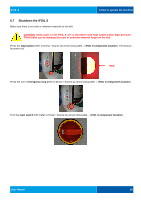Konica Minolta MGI iFOIL S Printing Press iFOILs User Manual - Page 56
Shutdown the iFOIL S
 |
View all Konica Minolta MGI iFOIL S Printing Press manuals
Add to My Manuals
Save this manual to your list of manuals |
Page 56 highlights
iFOIL S 6.How to operate the machine 6.7 Shutdown the iFOIL S Make sure there is no tools or unknown material on the belt. CAUTION: Some parts of the iFOIL S are in movement with high speed and/or high pressure. Those parts can be damaged by tools or unknown material forget on the belt. Press the stop button (refer to Erreur ! Source du renvoi introuvable. - iFOIL S component location). The beacon becomes red. RED Press the one of emergency stop (refer to Erreur ! Source du renvoi introuvable. - iFOIL S component location). Turn the main switch OFF (refer to Erreur ! Source du renvoi introuvable. - iFOIL S component location). User Manual 56

iFOIL S
6.How to operate the machine
User Manual
56
6.7
Shutdown the iFOIL S
Make sure there is no tools or unknown material on the belt.
CAUTION: Some parts of the iFOIL S are in movement with high speed and/or high pressure.
Those parts can be damaged by tools or unknown material forget on the belt.
Press the
stop button
(refer to
Erreur ! Source du renvoi introuvable.
–
iFOIL S component location
). The beacon
becomes red.
Press the one of
emergency stop (
refer to
Erreur ! Source du renvoi introuvable.
–
iFOIL S component location
).
Turn the
main switch
OFF (refer to
Erreur ! Source du renvoi introuvable.
–
iFOIL S component location
).
RED