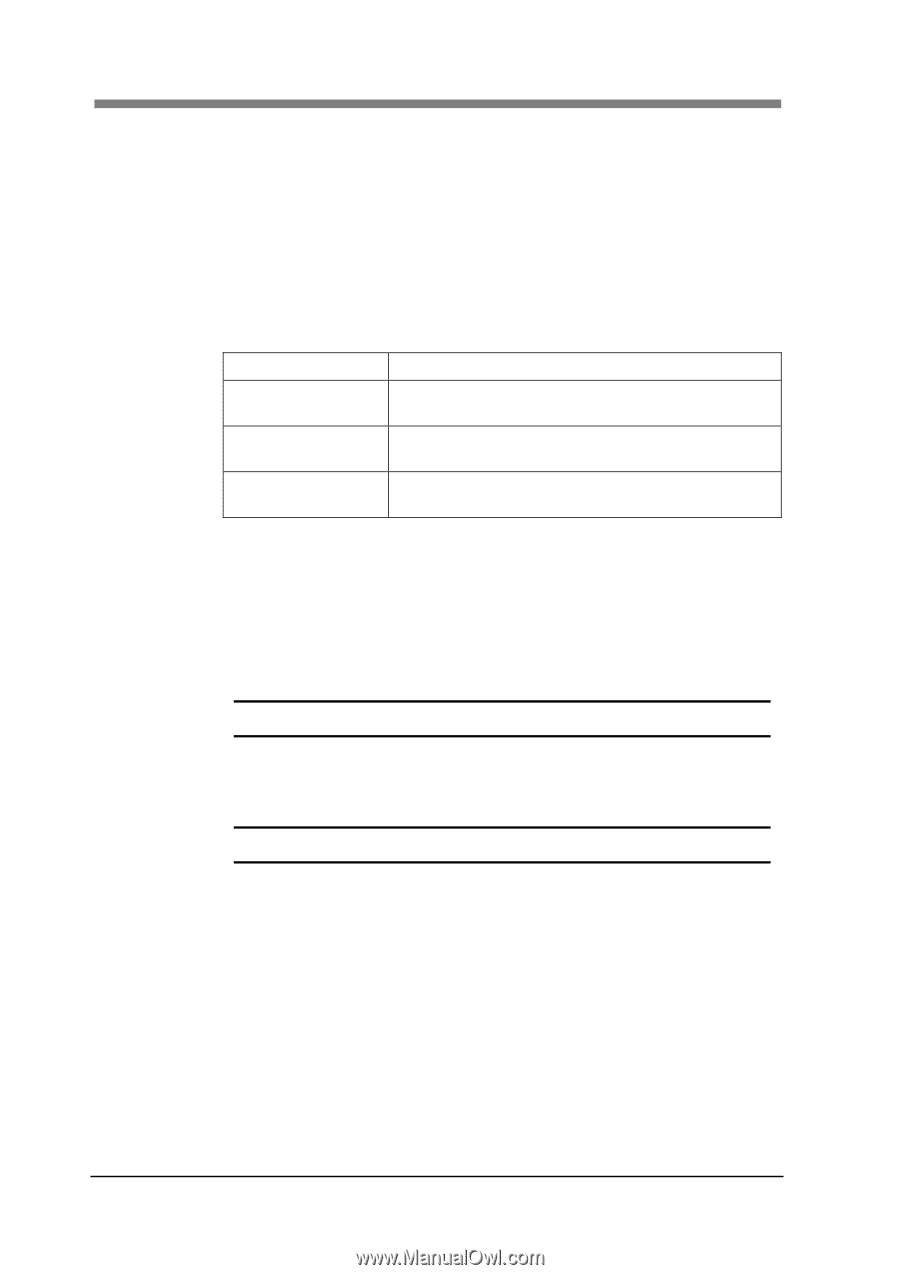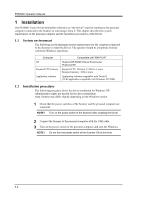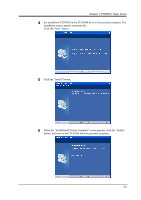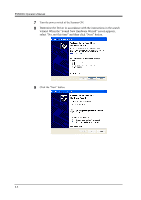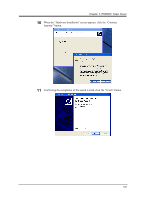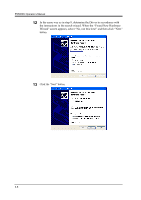Konica Minolta PS5000C Operation Manual - Page 28
Installation - software
 |
View all Konica Minolta PS5000C manuals
Add to My Manuals
Save this manual to your list of manuals |
Page 28 highlights
PS5000C Operator's Manual 1 Installation The PS5000C Twain Driver hereinafter referred to as "the Driver" must be installed on the personal computer connected to the Scanner to read images from it. This chapter describes the system requirements of the personal computer and the installation procedures of the Driver. 1.1 System environment The following are the minimum system requirements for the computer connected to the Scanner to install the Driver. The operator should be completely familiar with basic Windows operations. Computer OS Required CPU/memory Application software Compatible with IBM PC/AT WindowsXP HOME Edition/Professional Windows2000 Required CPU: Pentium 4 2.8GHz or more Required memory: 1GB or more Application software compatible with Twain32 (32-bit application compatible with Windows XP/2000) 1.2 Installation procedure The following procedure shows the driver installation for Windows XP. Administrative rights are needed for the driver installation. Note: Screens may differ slightly depending on the Windows version. 1 Check that the power switches of the Scanner and the personal computer are turned off. NOTE ! Turn on the power switch of the Scanner after installing the Driver. 2 Connect the Scanner to the personal computer with the USB cable. 3 Turn on the power switch of the personal computer, and start the Windows. NOTE ! Do not turn the power switch of the Scanner ON at this time. 3-2