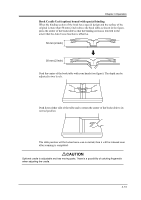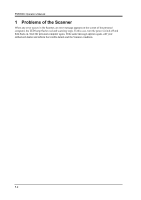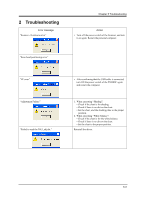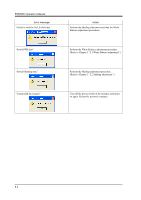Konica Minolta PS5000C Operation Manual - Page 66
PS5000C Operator's Manual, Error message, Action
 |
View all Konica Minolta PS5000C manuals
Add to My Manuals
Save this manual to your list of manuals |
Page 66 highlights
PS5000C Operator's Manual Error message "Failed to read the Na3_kwbsha.dat." "Invalid WB data" "Invalid Shading data." "Cannot find the scanner" Action Perform the Shading adjustment and then the White Balance adjustment procedures. Perform the White Balance adjustment procedure. (Refer to Chapter 3 "2.3 White Balance adjustment".) Perform the Shading adjustment procedure. (Refer to Chapter 3 "2.2 Shading adjustment".) Turn off the power switch of the Scanner, and turn it on again. Restart the personal computer. 5-4

PS5000C Operator’s Manual
5-4
Error message
Action
“Failed to read the Na3_kwbsha.dat.”
Perform the Shading adjustment and then the White
Balance adjustment procedures.
“Invalid WB data”
Perform the White Balance adjustment procedure.
(Refer to Chapter 3 “2.3 White Balance adjustment”.)
“Invalid Shading data.”
Perform the Shading adjustment procedure.
(Refer to Chapter 3 “2.2 Shading adjustment”.)
“Cannot find the scanner”
Turn off the power switch of the Scanner, and turn it
on again. Restart the personal computer.