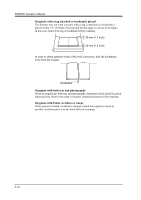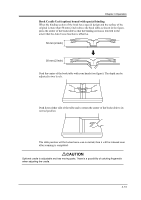Konica Minolta PS5000C Operation Manual - Page 57
When the Scan button on the menu screen is pressed, the LED lamp turns
 |
View all Konica Minolta PS5000C manuals
Add to My Manuals
Save this manual to your list of manuals |
Page 57 highlights
Chapter 4 Operation 5 When the "Scan" button on the menu screen is pressed, the LED lamp turns red and scanning is started. NOTE ! When using foot switch/manual switch (option), pressing the switch, the LED lamp turns red, and the scanning is started. 6 When scanning is completed, the LED lamp turns green, and the next scan can be started. NOTE ! Never place your arm, head or any other obstacle into the space enclosed by the scanner unit and the right and left edges of the book, or the Scanner will not be able to obtain an optimum image. Be sure not to move your hands and arms until the LED lamp turns green from red. 4-9

Chapter 4 Operation
4-9
5
When the “Scan” button on the menu screen is pressed, the LED lamp turns
red and scanning is started.
NOTE
!
When using foot switch/manual switch (option), pressing the switch,
the LED lamp turns red, and the scanning is started.
6
When scanning is completed, the LED lamp turns green, and the next scan can
be started.
NOTE
!
Never place your arm, head or any other obstacle into the space
enclosed by the scanner unit and the right and left edges of the
book, or the Scanner will not be able to obtain an optimum image.
Be sure not to move your hands and arms until the LED lamp turns
green from red.