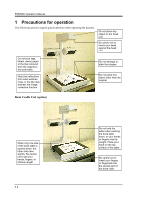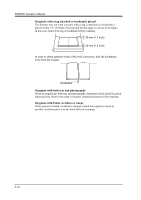Konica Minolta PS5000C Operation Manual - Page 55
Image mode
 |
View all Konica Minolta PS5000C manuals
Add to My Manuals
Save this manual to your list of manuals |
Page 55 highlights
Chapter 4 Operation 3 Using the "Page", "Size", or "Image mode" keys, select. Page Spread: Single: Split: Entire area (both pages) is scanned as one sheet. Only one page (right or left) is scanned. Both pages are scanned separately, one page at a time. Size Select the original size to be scanned from the pull-down list. Image mode Color Text: Color Photo: Grayscale Text: Grayscale Photo: Line art (Bitmap) Suitable for color commercial documents. Suitable for color photographs. Suitable for black and white commercial documents. Suitable for black and white photographs. Suitable for text or line art originals. REFERENCE For details of "Book", "Sheet", and "3D", refer to Chapter 4 "5 Book/Shape/3D mode". 4-7

Chapter 4 Operation
4-7
3
Using the “Page”, “Size”, or “Image mode” keys, select.
Page
Spread:
Entire area (both pages) is scanned as one sheet.
Single:
Only one page (right or left) is scanned.
Split:
Both pages are scanned separately, one page at a time.
Size
Select the original size to be scanned from the pull-down list.
Image mode
Color Text:
Suitable for color commercial documents.
Color Photo:
Suitable for color photographs.
Grayscale Text:
Suitable for black and white commercial documents.
Grayscale Photo:
Suitable for black and white photographs.
Line art (Bitmap)
Suitable for text or line art originals.
REFERENCE
For details of “Book”, “Sheet”, and “3D”, refer to Chapter 4 “5 Book/Shape/3D
mode”.