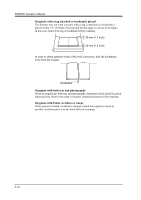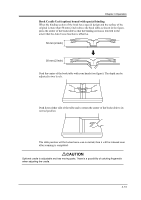Konica Minolta PS5000C Operation Manual - Page 58
Book/Sheet/3D Mode
 |
View all Konica Minolta PS5000C manuals
Add to My Manuals
Save this manual to your list of manuals |
Page 58 highlights
PS5000C Operator's Manual 5 Book/Sheet/3D Mode 5.1 Book mode Select this mode when scanning a thick original (books). Selecting this mode automatically activates the following functions: Functions automatically activated Curved text line correction This function corrects the position of the text on the curved surface near the center of the book (area between pages) of a thick open book, ensuring that an undistorted image is made. Text compression correction The text at the center of the book (area between pages) of an open book often looks crowded with little space between characters, when viewed from above, due to the curved surface. If simply scanned as it is, the text appears compressed. This function expands the characters accordingly, providing an image as close as possible to the original form. NOTE ! When the text is within 5 mm (0.2 inch) from the spine of the book or the inclination at the center exceeds 50°, proper correction may not be made. Following are the functions activated manually. Refer to Chapter 3 "5 Image acquisitions screen". 1. Book Frame Masking 2. Centering 3. Center Erase 4. Finger Masking 5.2 Sheet mode Select this mode when scanning thin materials such as newspapers, photographs, and documents. 5.3 3D mode Select this mode when scanning a 3D object other than a book or thick documents. 4-10