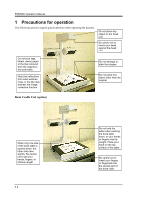Konica Minolta PS5000C Operation Manual - Page 54
Scanning procedures
 |
View all Konica Minolta PS5000C manuals
Add to My Manuals
Save this manual to your list of manuals |
Page 54 highlights
PS5000C Operator's Manual 4 Scanning procedures 1 Select the original type, "Book", "Sheet", or "3D". NOTE ! • Select "Book" for scanning a thick original such as a dictionary, or a textbook. • Select "Sheet" for scanning a single page document. • Select "3D" for scanning the original other than "Book" or "Sheet". REFERENCE For the details, refer to Chapter 3 "5 Image acquisition screen". 2 Place the original with the face up on the book table. REFERENCE For placing the original, refer to Chapter 4, "3 Placing the original". NOTE ! Place the original so that it will not go beyond the stopper. Or原ig稿inal Sスtoトpッpeパr ー 4-6

PS5000C Operator’s Manual
4-6
4
Scanning procedures
1
Select the original type, “Book”, “Sheet”, or “3D”.
NOTE
!
•
Select “Book” for scanning a thick original such as a dictionary, or
a textbook.
•
Select “Sheet” for scanning a single page document.
•
Select “3D” for scanning the original other than “Book” or “Sheet”.
REFERENCE
For the details, refer to Chapter 3 “5 Image acquisition screen”.
2
Place the original with the face up on the book table.
REFERENCE
For placing the original, refer to Chapter 4, “3 Placing the original”.
NOTE
!
Place the original so that it will not go beyond the stopper.
ストッパー
Original
Stopper