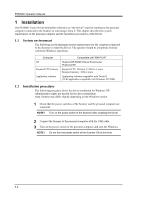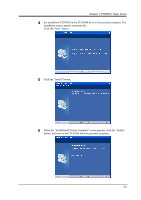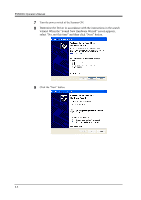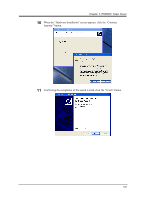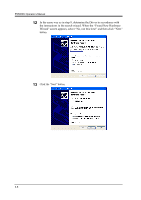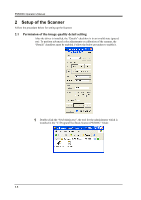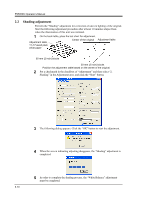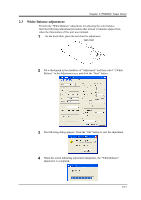Konica Minolta PS5000C Operation Manual - Page 32
Wizard screen appears, select No, not this time and then click Next
 |
View all Konica Minolta PS5000C manuals
Add to My Manuals
Save this manual to your list of manuals |
Page 32 highlights
PS5000C Operator's Manual 12 In the same way as in step 8, determine the Driver in accordance with the instructions in the search wizard. When the "Found New Hardware Wizard" screen appears, select "No, not this time" and then click "Next" button. 13 Click the "Next" button. 3-6

PS5000C Operator’s Manual
3-6
12
In the same way as in step 8, determine
the Driver in accordance with
the instructions in the search wizard. When the “Found New Hardware
Wizard” screen appears, select “No, not this time” and then click “Next”
button
.
13
Click the “Next” button.