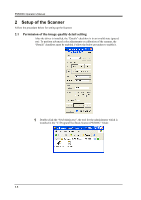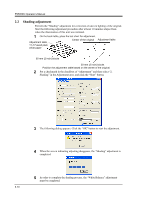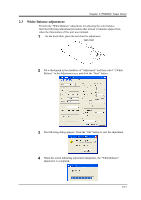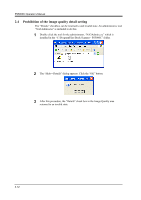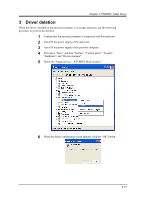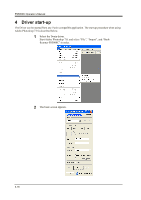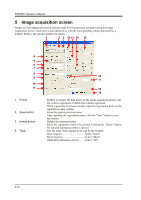Konica Minolta PS5000C Operation Manual - Page 39
Driver deletion
 |
View all Konica Minolta PS5000C manuals
Add to My Manuals
Save this manual to your list of manuals |
Page 39 highlights
Chapter 3 PS5000C Twain Driver 3 Driver deletion When the Driver installed on the personal computer is no longer necessary, use the following procedure to perform the deletion. 1 Confirm that the personal computer is connected with the main unit. 2 Turn ON the power supply of the main unit. 3 Turn ON the power supply of the personal computer. 4 First select "Start", and then "Setting", "Control panel", "System", "Hardware", and "Device manager". 5 Delete the "Image devices - KYOKKO Book Scanner". 6 When the delete confirmation screen appears, click the "OK" button. 3-13
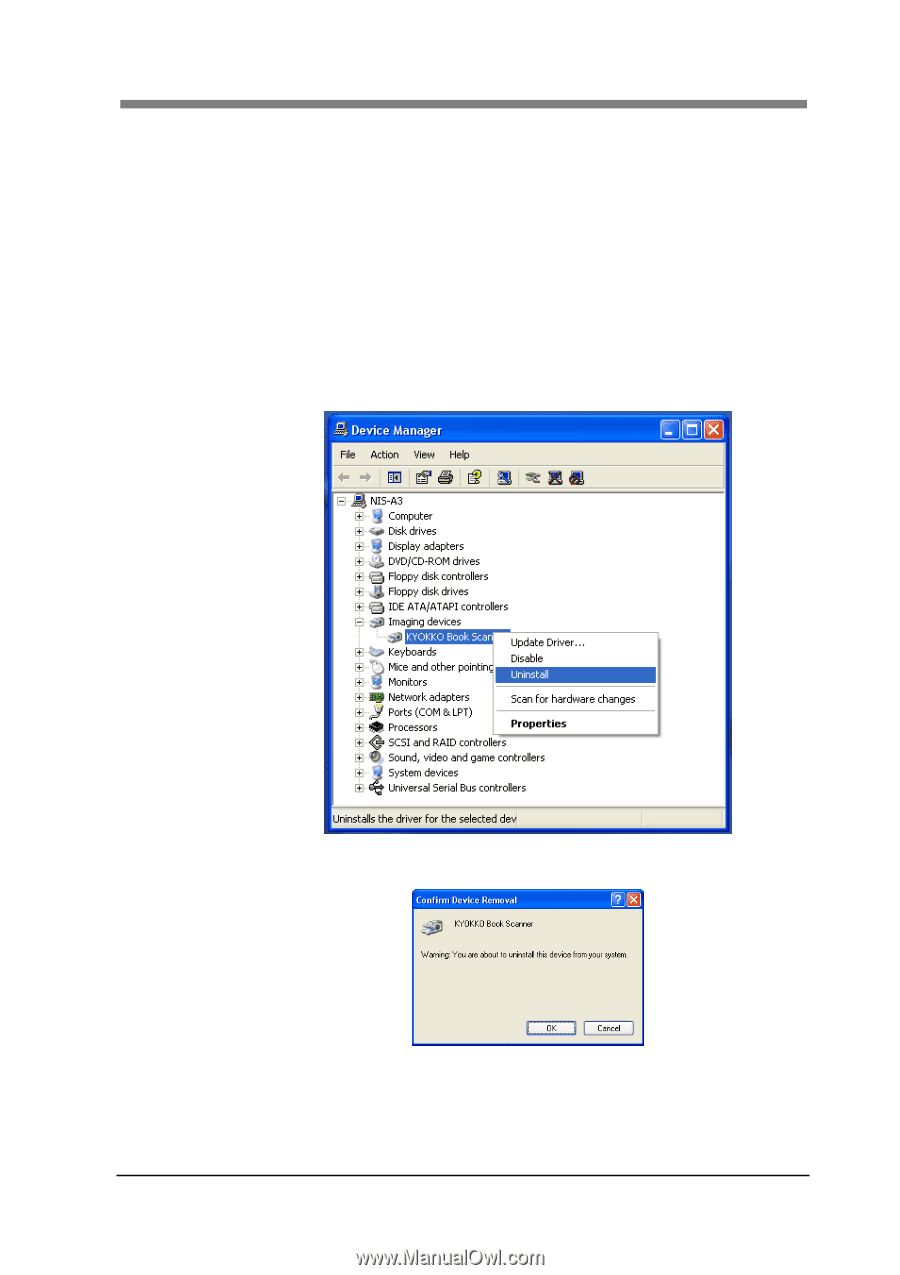
Chapter 3 PS5000C Twain Driver
3-13
3
Driver deletion
When the Driver installed on the personal computer is no longer necessary, use the following
procedure to perform the deletion.
1
Confirm that the personal computer is connected with the main unit.
2
Turn ON the power supply of the main unit.
3
Turn ON the power supply of the personal computer.
4
First select “Start”, and then “Setting”, “Control panel”, “System”,
“Hardware”, and “Device manager”.
5
Delete the “Image devices – KYOKKO Book Scanner”.
6
When the delete confirmation screen appears, click the “OK” button.