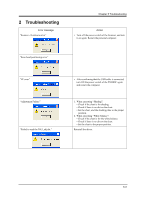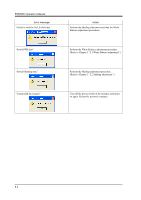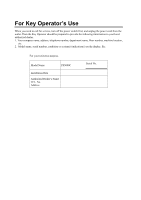Konica Minolta PS5000C Operation Manual - Page 70
Maintenance
 |
View all Konica Minolta PS5000C manuals
Add to My Manuals
Save this manual to your list of manuals |
Page 70 highlights
PS5000C Operator's Manual 1 Maintenance The following daily checks and cleaning are required to ensure the best possible performances and utmost safety for the Scanner. 1.1 Daily checks 1 Any of the following conditions could damage the Scanner or other electrical equipment. Move the Scanner immediately and eliminate the possible cause of malfunction. • The Scanner is placed on the power cord or other cables. • The Scanner is placed on any cord of other electrical devices. 2 If any of the following condition is found, turn the Scanner off immediately, unplug the power cord from the outlet, and call your local authorized dealer. • The power cord or interface cable is damaged. 1.2 Cleaning Protective glasses The Scanner may not function properly if the Protective glasses are dirty. Wipe the Scanner glass surfaces with a dry soft cloth to remove dirt. Protective glass Protective glass Original stopper The original stopper must be kept clean for proper operation. Wipe with a dry soft cloth to remove dirt. Original stopper 6-2