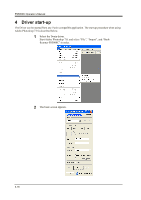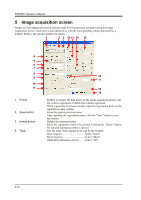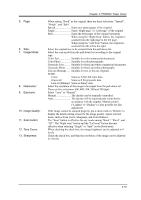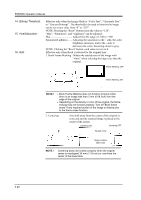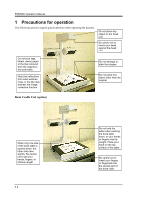Konica Minolta PS5000C Operation Manual - Page 46
Effective only when the Image Mode is Color Text, Grayscale Text
 |
View all Konica Minolta PS5000C manuals
Add to My Manuals
Save this manual to your list of manuals |
Page 46 highlights
PS5000C Operator's Manual 14. Bitmap Threshold: 15. Hue/Saturation: 16. Edit: Effective only when the Image Mode is "Color Text", "Grayscale Text" or "Line art (Bitmap)". The threshold to be used to binarize the image can be set at any value from "0" to "255". NOTE: Pressing the "Reset" button resets the value to "128". "Hue", "Saturation", and "Lightness" can be adjusted. Hue Adjust from the range of -180 to +180 Saturation/Lightness....... Adjusting the saturation to the + side, the color brightness increases, and to the - side, it decreases the color, becoming closer to gray. NOTE: Clicking the "Reset" button, each value is reset to 0. Effective only when Book is selected for the original type. 1. Book Frame Masking Deletes the outside area of the image with "white" when selecting the larger size than the original. Frame Masking: OFF Frame Masking: ON NOTE ! • Book Frame Masking does not function properly when there is an image less than 2 mm (0.08 inch) from the edge of the original. • Depending on the density or color of the original, the frame erasing may not function properly. Turn off "Book frame erase" if any required portion of the image is missing due to the frame erase function. 2. Centering Any shift away from the center of the original is corrected and the scanned image is placed at the center of the screen. Centering ON Centering OFF Spread mode Single or Book Split mode NOTE ! Centering does not function properly when the original center is misaligned 30 mm (1.18 inch) or over from the center of the book table. 3-20