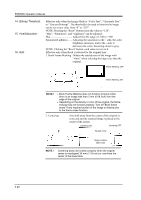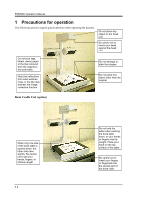Konica Minolta PS5000C Operation Manual - Page 51
Turning the Scanner ON/OFF
 |
View all Konica Minolta PS5000C manuals
Add to My Manuals
Save this manual to your list of manuals |
Page 51 highlights
Chapter 4 Operation 2 Turning the Scanner ON/OFF 2.1 Turning on the power switch 1 Check that the Scanner is firmly connected to the personal computer with the interface cable, and press the power switch of the Scanner on ("I" position). NOTE ! Turn the power switch of the Scanner on before the personal computer is powered on. 2.2 Turning off the power switch 1 Press the switch off ("O" position). NOTE ! • Never turn the power switch off while the Scanner is scanning the original. • Turn off the personal computer before turning off the Scanner. 2.3 Energy Star If left without any operation for 15 minutes after turning the power switch ON, the fluorescent lamp turns off, the LED lamp flashes in green, and the Scanner goes into the energy saving mode. For resetting to the normal state, press any button on the menu screen of the personal computer. NOTE ! • When the "Scan" button on the menu screen is pressed, the Scanner returns to the normal state, and starts scanning. • When using the optional foot switch/manual switch, press the switch once, and then the Scanner returns to the normal state. 4-3