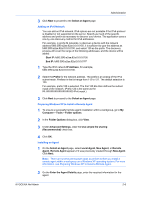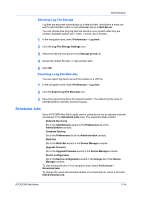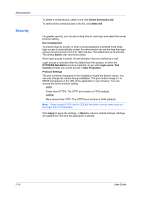Kyocera ECOSYS M5526cdw Kyocera NET ADMIN Operation Guide for Ver 3.2.2016.3 - Page 18
Selecting E-mail Settings, Device Communication, Database
 |
View all Kyocera ECOSYS M5526cdw manuals
Add to My Manuals
Save this manual to your list of manuals |
Page 18 highlights
Administration SMTP Server Defines an SMTP server for sending notifications. This information must be complete and correct for e-mail notifications to work. If alert e-mail fails to arrive, check your antivirus software. Adding port 25 or java.exe to the exception list in your antivirus software may resolve the issue. Authentication Specifies the User name and Password, if SMTP authentication is required. E-mail setup When alerts and status e-mails are sent out, the address entered in Sender address will appear in the e-mail address line. Selecting E-mail Settings You can select settings for e-mail alerts and information to system administrators and subscribers. 1 In the navigation area, select Preferences > Mail server. 2 Under SMTP Server, enter the server name and port number. 3 Under Authentication, enter the User name and Password, when a SMTP server connection is required. 4 Under E-mail setup, enter the sender's e-mail address. 5 Click Test Email to make sure the e-mail feature works. In the Test Email dialog box, enter the recipient's e-mail address, and click OK. A test e-mail will be sent to the designated recipient. 6 Click Apply to save the e-mail settings, or click Reset to clear the settings. Device Communication You can choose the device communication mode on the Device Communication page. If Devices are using static IP addresses (or reserved leasers) is selected, the communication with devices is established by IP Address. If Device IP addresses are volatile and may change is selected, the communication with devices is established by hostname or hostname.domain. For DHCP, select Device IP addresses are volatile and may change. Note: After the Device Communication Mode is changed, KYOCERA Net Admin will not work until after the next discovery. We strongly recommend changing Device Communication Mode only at a time when the network is not in use. Database 2-11 KYOCERA Net Admin database backup compresses files into a zip file and saves it to a folder called C:\KNetAdminBackup. The system administrator can schedule a single backup, immediate or recurring backups. User Guide