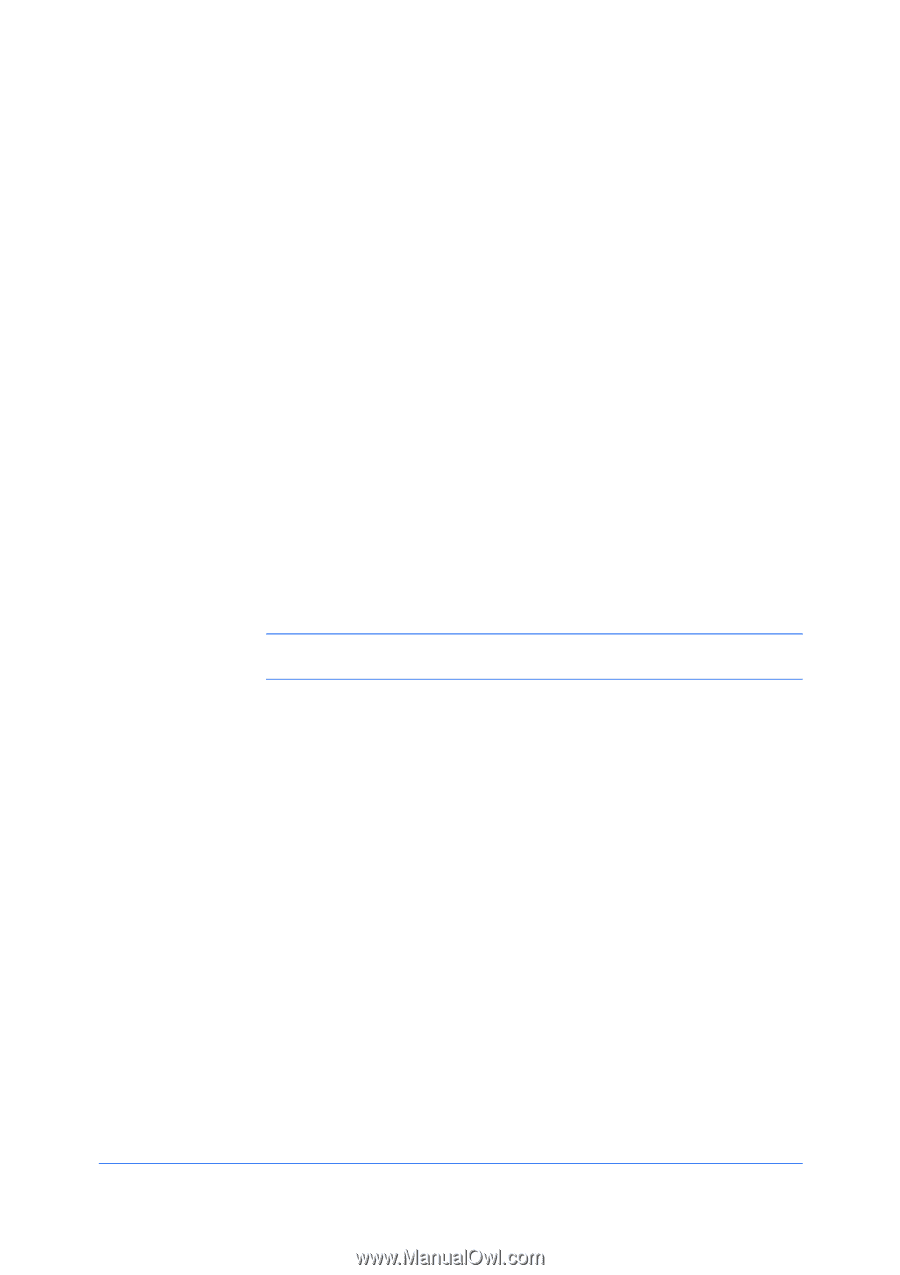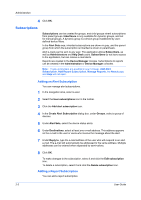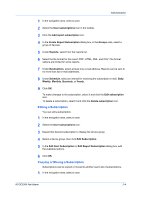Kyocera ECOSYS M5526cdw Kyocera NET ADMIN Operation Guide for Ver 3.2.2016.3 - Page 6
Login and Consoles, KYOCERA Net Admin Login, Starting and Logging In, Log Off - default password
 |
View all Kyocera ECOSYS M5526cdw manuals
Add to My Manuals
Save this manual to your list of manuals |
Page 6 highlights
1 Login and Consoles KYOCERA Net Admin is a Web-based application that is opened with Microsoft Internet Explorer. You are required to log on to the application with a User name and Password. KYOCERA Net Admin Login On the login page, you can use the following default login credentials: Administrator User name: admin Password: admin Read-only user User name: guest Password: guest For greater security, we recommend changing the default passwords immediately after the first login. You will be automatically logged off after 30 minutes of inactivity. Note: To prevent the browser from freezing, do not use the keyboard shortcut Ctrl+N to open a new window while the application is running. Starting and Logging In You can start KYOCERA Net Admin from Internet Explorer 7 or higher. 1 In the browser, click the application's address in the format: http://:/netadmin/ or find the URL in the Favorites or browser history. 2 On the login page, type the User name and Password. 3 Choose a console to open from the list, or choose Default Console. You can change the default console after logging in. 4 Click Log in. Log Off To log off from the application, in the navigation area, click Switch Console, then select Log off. A user is automatically logged off if the software is not used for 30 minutes. 1-1 User Guide