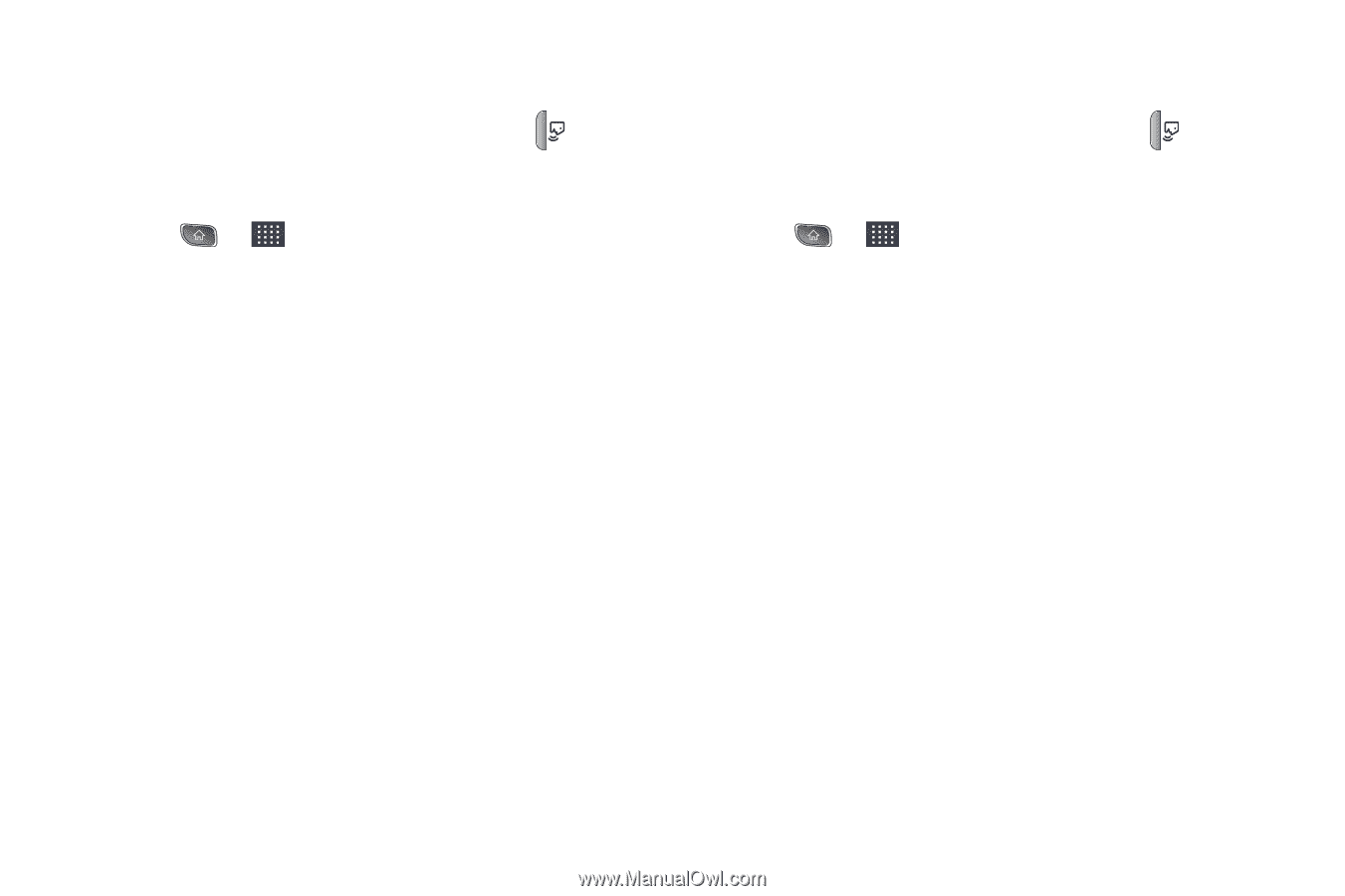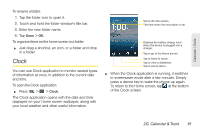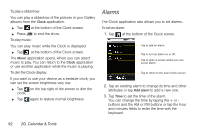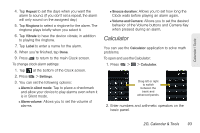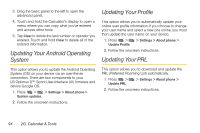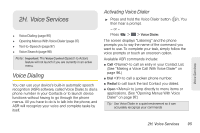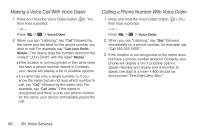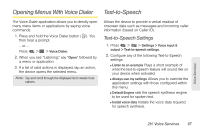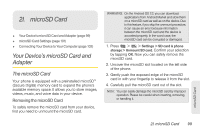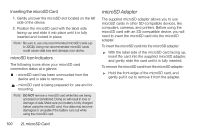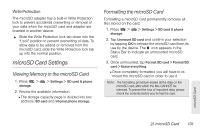LG LS670 Owner's Manual - Page 110
Making a Voice Call With Voice Dialer, Calling a Phone Number With Voice Dialer, 2H. Voice Services
 |
View all LG LS670 manuals
Add to My Manuals
Save this manual to your list of manuals |
Page 110 highlights
Making a Voice Call With Voice Dialer 1. Press and hold the Voice Dialer button ( ). You then hear a prompt. - or - Press > > Voice Dialer. 2. When you see "Listening," say "Call" followed by the name and the label for the phone number you wish to call. For example, say "Call John Smith Mobile." The device dials the number stored for the contact "John Smith" with the label "Mobile." Ⅲ If the location is not recognized or the name does not have a phone number stored in Contacts, your device will display a list of possible options. Ⅲ If a name has only a single number, or if you know the name but are not sure which number to call, say "Call" followed by the name only. For example, say "Call John." If the name is recognized and there is only one phone number for the name, your device immediately places the call. Calling a Phone Number With Voice Dialer 1. Press and hold the Voice Dialer button ( ). You then hear a prompt. - or - Press > > Voice Dialer. 2. When you see "Listening," say "Dial" followed immediately by a phone number, for example, say "Call 555 555 5555." 3. If the location is not recognized or the name does not have a phone number stored in Contacts, your phone will display a list of possible options. Speak naturally and clearly and remember to speak one digit at a time-1-800 should be pronounced "One Eight Zero Zero." 96 2H. Voice Services