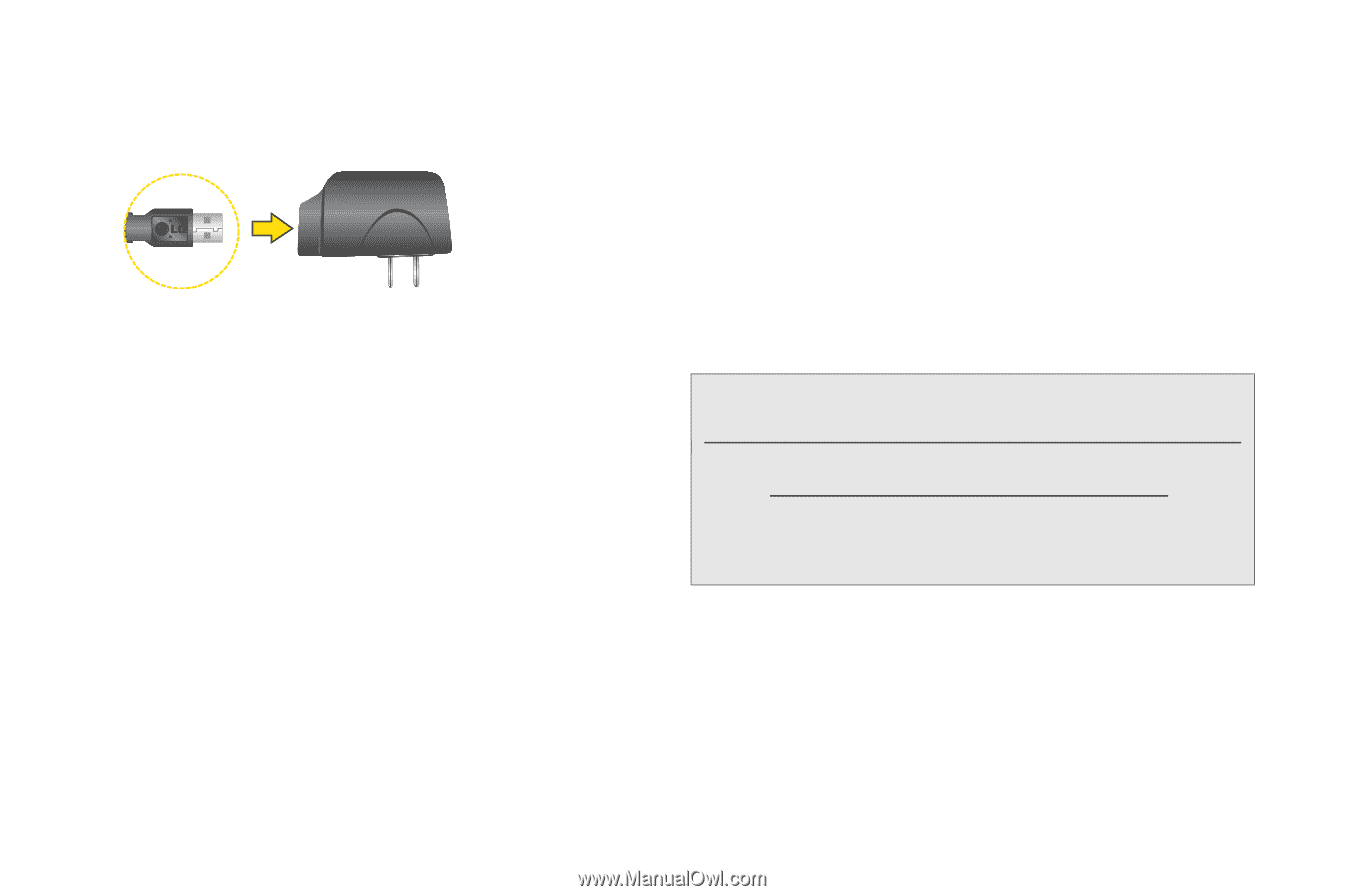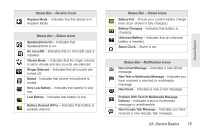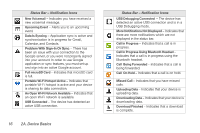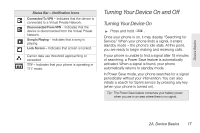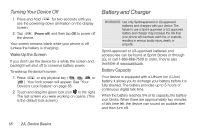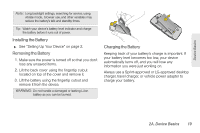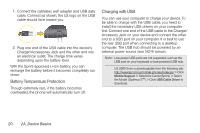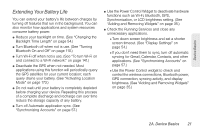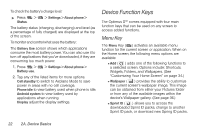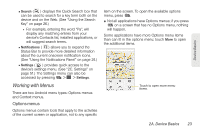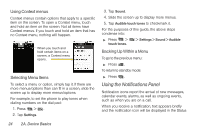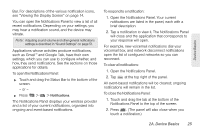LG LS670 Owner's Manual - Page 34
Battery Temperature Protection, Charging with USB, install the necessary USB drivers on your computer
 |
View all LG LS670 manuals
Add to My Manuals
Save this manual to your list of manuals |
Page 34 highlights
1. Connect the cableless wall adapter and USB data cable. Connect as shown; the LG logo on the USB cable should face toward you. 2. Plug one end of the USB cable into the device's Charger/Accessories Jack and the other end into an electrical outlet. The charge time varies depending upon the battery level. With the Sprint-approved Li-Ion battery, you can recharge the battery before it becomes completely run down. Battery Temperature Protection Though extremely rare, if the battery becomes overheated, the phone will automatically turn off. Charging with USB You can use your computer to charge your device. To be able to charge with the USB cable, you need to install the necessary USB drivers on your computer first. Connect one end of the USB cable to the Charger/ Accessory Jack on your device and connect the other end to a USB port on your computer. It is best to use the rear USB port when connecting to a desktop computer. The USB hub should be powered by an external power source (see NOTE below). Note: Low-power USB ports are not supported, such as the USB port on your keyboard or bus-powered USB hub. LG USB Driver is downloadable from the following site: http://www.lg.com/us/mobile-phones/index.jsp > Click Mobile Support > Select the Carrier(Sprint) > Select the Model (Optimus S™) > Click USB Cable Driver to download. 20 2A. Device Basics