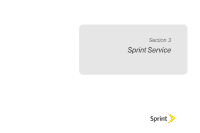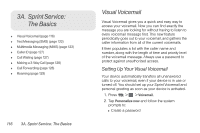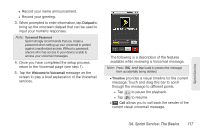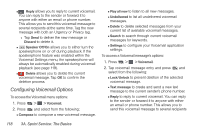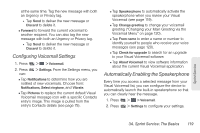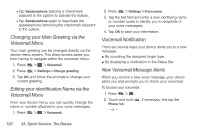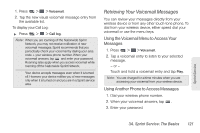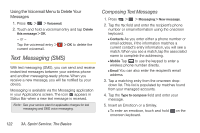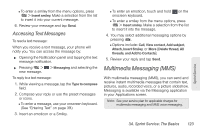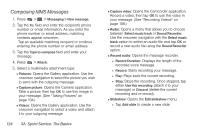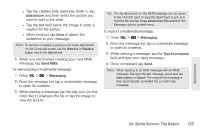LG LS670 Owner's Manual - Page 134
Changing your Main Greeting via the Voicemail Menu, Editing your identification Name via
 |
View all LG LS670 manuals
Add to My Manuals
Save this manual to your list of manuals |
Page 134 highlights
Ⅲ Tap Speakerphone (placing a checkmark adjacent to the option) to activate the feature. Ⅲ Tap Speakerphone again to deactivate the speakerphone (removing the checkmark adjacent to the option). Changing your Main Greeting via the Voicemail Menu Your main greeting can be changed directly via the device menu system. This direct access saves you from having to navigate within the voicemail menu. 1. Press > > Voicemail. 2. Press > Settings > Change greeting. 3. Tap OK and follow the prompts to change your current greeting. Editing your identification Name via the Voicemail Menu From your device menu, you can quickly change the name or number attached to your voice messages. 1. Press > > Voicemail. 2. Press > Settings > From name. 3. Tap the text field and enter a new identifying name or number (used to identify you to recipients of your voice messages). 4. Tap OK to save your information. Voicemail Notification There are several ways your device alerts you to a new message: ⅷ By sounding the assigned ringer type. ⅷ By displaying a notification in the Status Bar. New Voicemail Message Alerts When you receive a new voice message, your device alerts you and prompts you to check your voicemail. To access your voicemail: 1. Press > . 2. Touch and hold . If necessary, first tap the Phone tab. - or - 120 3A. Sprint Service: The Basics