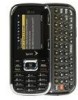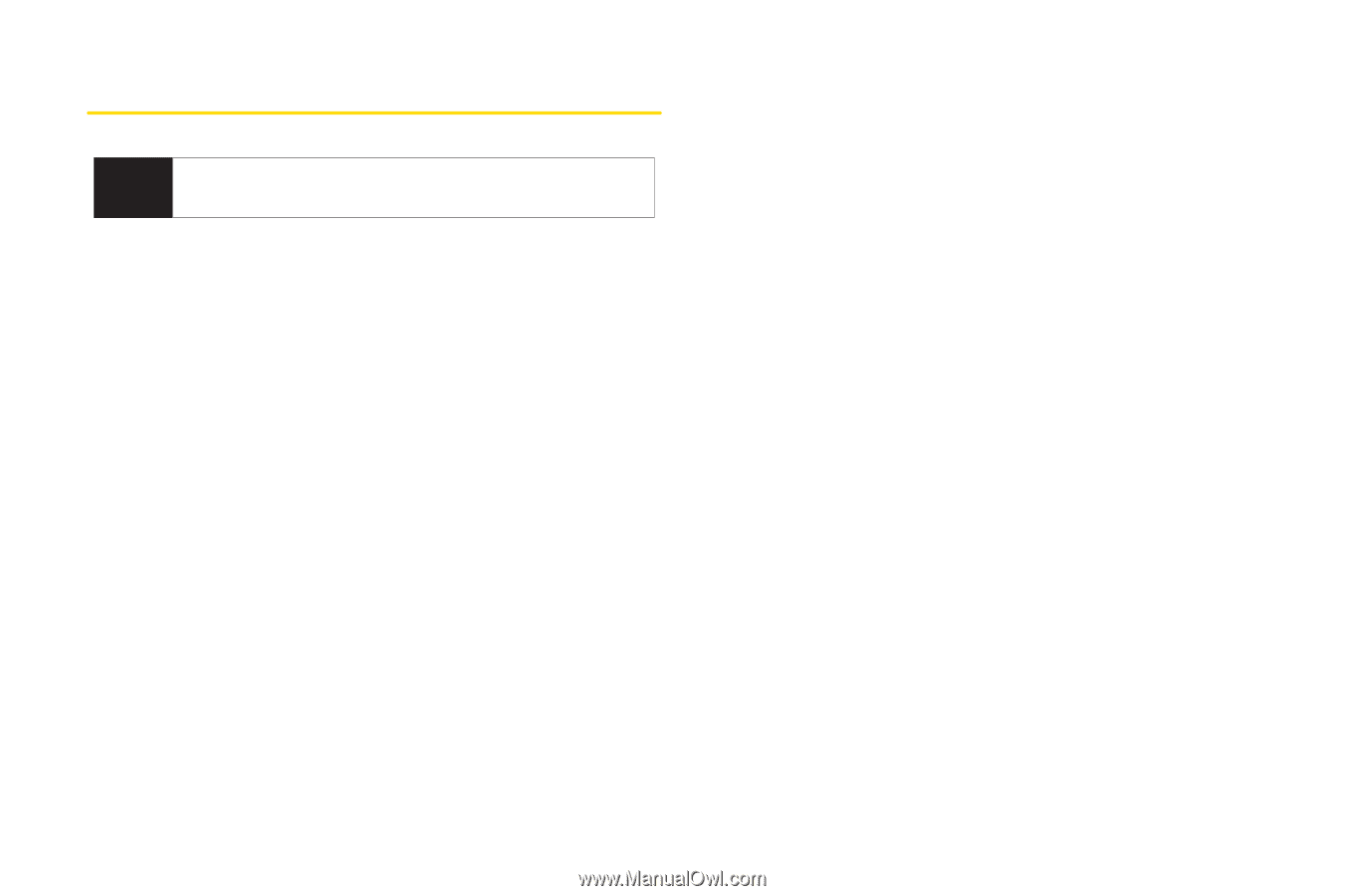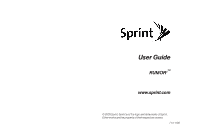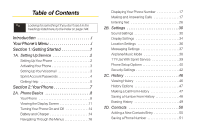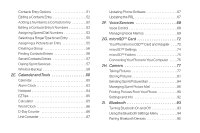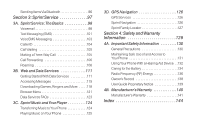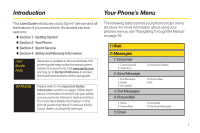Table of Contents
Introduction . . . . . . . . . . . . . . . . . . . . . . . . . . .i
Your Phone’s Menu . . . . . . . . . . . . . . . . . . . . .i
Section 1: Getting Started . . . . . . . . . . . . . .1
1A.
Setting Up Service . . . . . . . . . . . . . . . . . . . . .2
Setting Up Your Phone . . . . . . . . . . . . . . . . . . . . . . .2
Activating Your Phone . . . . . . . . . . . . . . . . . . . . . . . .3
Setting Up Your Voicemail
. . . . . . . . . . . . . . . . . . . .3
Sprint Account Passwords . . . . . . . . . . . . . . . . . . . .4
Getting Help
. . . . . . . . . . . . . . . . . . . . . . . . . . . . . . .5
Section 2: Your Phone . . . . . . . . . . . . . . . . . .7
2A.
Phone Basics
. . . . . . . . . . . . . . . . . . . . . . . . .8
Your Phone
. . . . . . . . . . . . . . . . . . . . . . . . . . . . . . . .8
Viewing the Display Screen . . . . . . . . . . . . . . . . . .11
Turning Your Phone On and Off
. . . . . . . . . . . . . .14
Battery and Charger . . . . . . . . . . . . . . . . . . . . . . . .14
Navigating Through the Menus . . . . . . . . . . . . . . .16
Displaying Your Phone Number . . . . . . . . . . . . . .17
Making and Answering Calls
. . . . . . . . . . . . . . . .17
Entering Text . . . . . . . . . . . . . . . . . . . . . . . . . . . . . .26
2B.
Settings . . . . . . . . . . . . . . . . . . . . . . . . . . . . .30
Sound Settings . . . . . . . . . . . . . . . . . . . . . . . . . . . .30
Display Settings . . . . . . . . . . . . . . . . . . . . . . . . . . .34
Location Settings . . . . . . . . . . . . . . . . . . . . . . . . . .36
Messaging Settings . . . . . . . . . . . . . . . . . . . . . . . .37
Airplane/Music Mode
. . . . . . . . . . . . . . . . . . . . . .38
TTY Use With Sprint Service . . . . . . . . . . . . . . . . .39
Phone Setup Options . . . . . . . . . . . . . . . . . . . . . . .40
Security Settings . . . . . . . . . . . . . . . . . . . . . . . . . . .42
2C.
History
. . . . . . . . . . . . . . . . . . . . . . . . . . . . . .46
Viewing History . . . . . . . . . . . . . . . . . . . . . . . . . . .46
History Options . . . . . . . . . . . . . . . . . . . . . . . . . . . .47
Making a Call From History . . . . . . . . . . . . . . . . . .47
Saving a Number From History . . . . . . . . . . . . . . .48
Erasing History . . . . . . . . . . . . . . . . . . . . . . . . . . . .49
2D.
Contacts
. . . . . . . . . . . . . . . . . . . . . . . . . . . .50
Adding a New Contacts Entry . . . . . . . . . . . . . . . .50
Saving a Phone Number . . . . . . . . . . . . . . . . . . . .51
Tip
Looking for something? If you don’t see it in the
headings listed here, try the Index on page 144.