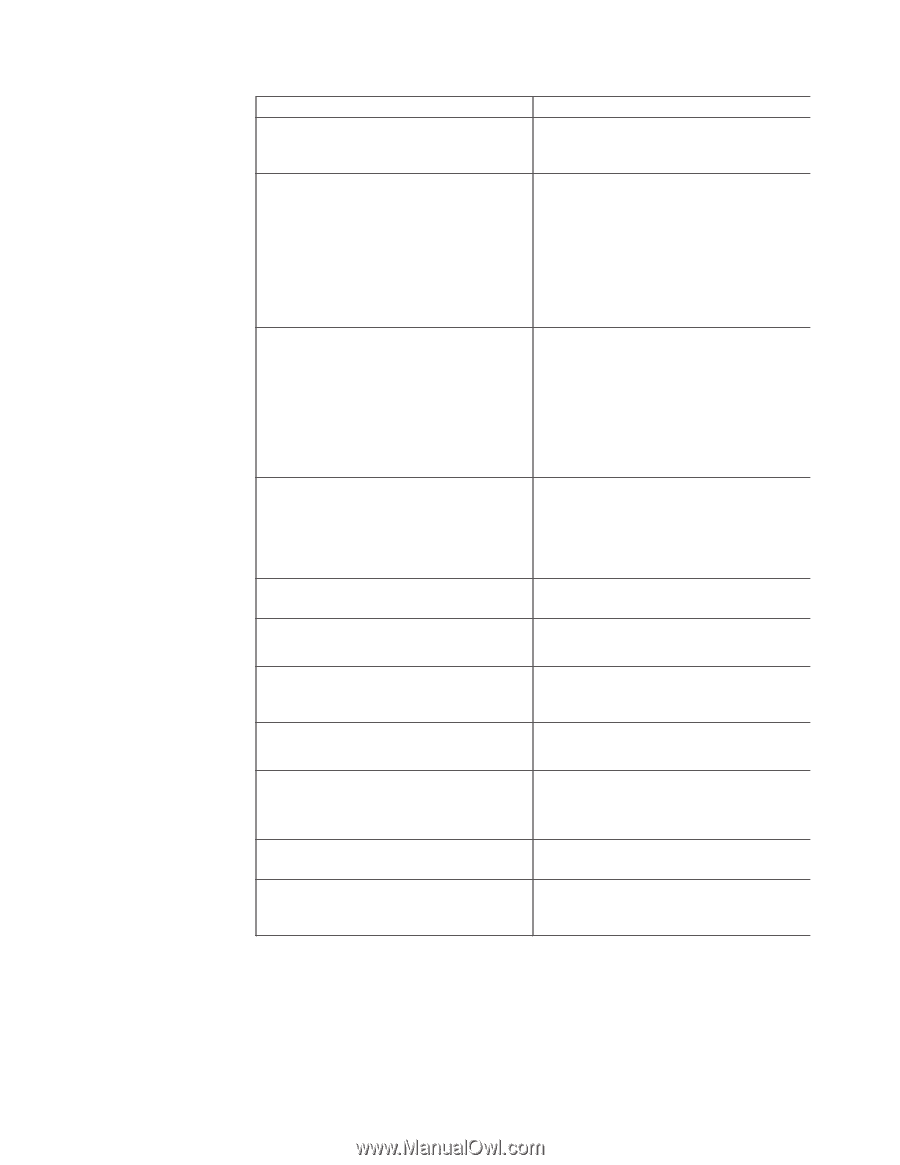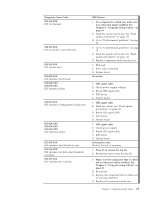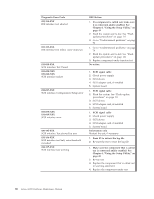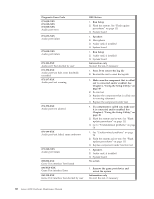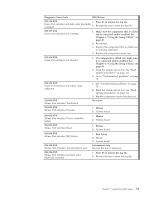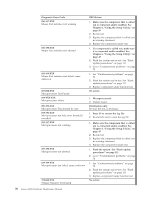Lenovo E200 Hardware Maintenance Manual (HMM) - 3000 E200 (type 7848) - Page 75
Setup
 |
View all Lenovo E200 manuals
Add to My Manuals
Save this manual to your list of manuals |
Page 75 highlights
Diagnostic Error Code FRU/Action 080-196-XXX 1. Press F3 to review the log file Game Port interface test halt, error threshold exceeded 2. Re-start the test to reset the log file 080-197-XXX Game Port interface test warning 1. Make sure the component that is called out is connected and/or enabled. See Chapter 6, "Using the Setup Utility," on page 49 2. Re-run test 3. Replace the component that is called out in warning statement 4. Replace the component under test 080-198-XXX Game Port interface test aborted 1. If a component is called out, make sure it is connected and/or enabled. See Chapter 6, "Using the Setup Utility," on page 49 2. Flash the system and re-test. See "Flash update procedures" on page 111 3. Go to "Undetermined problems" on page 78 080-199-XXX Game Port interface test failed, cause unknown 1. See "Undetermined problems" on page 78 2. Flash the system and re-test. See "Flash update procedures" on page 111 3. Replace component under function test 086-000-XXX Mouse Port interface Test Passed No action 086-001-XXX Mouse Port interface Presence 1. Mouse 2. System board 086-032-XXX Mouse Port interface Device controller failure 1. Mouse 2. System board 086-035-XXX Mouse Port interface Reset 1. Mouse 2. System board 086-040-XXX Mouse Port interface IRQ failure 1. Run Setup 2. Mouse 3. System board 086-195-XXX Mouse Port interface Test aborted by user Information only Re-start the test, if necessary 086-196-XXX Mouse Port interface test halt, error threshold exceeded 1. Press F3 to review the log file 2. Re-start the test to reset the log file Chapter 7. Symptom-to-FRU Index 69