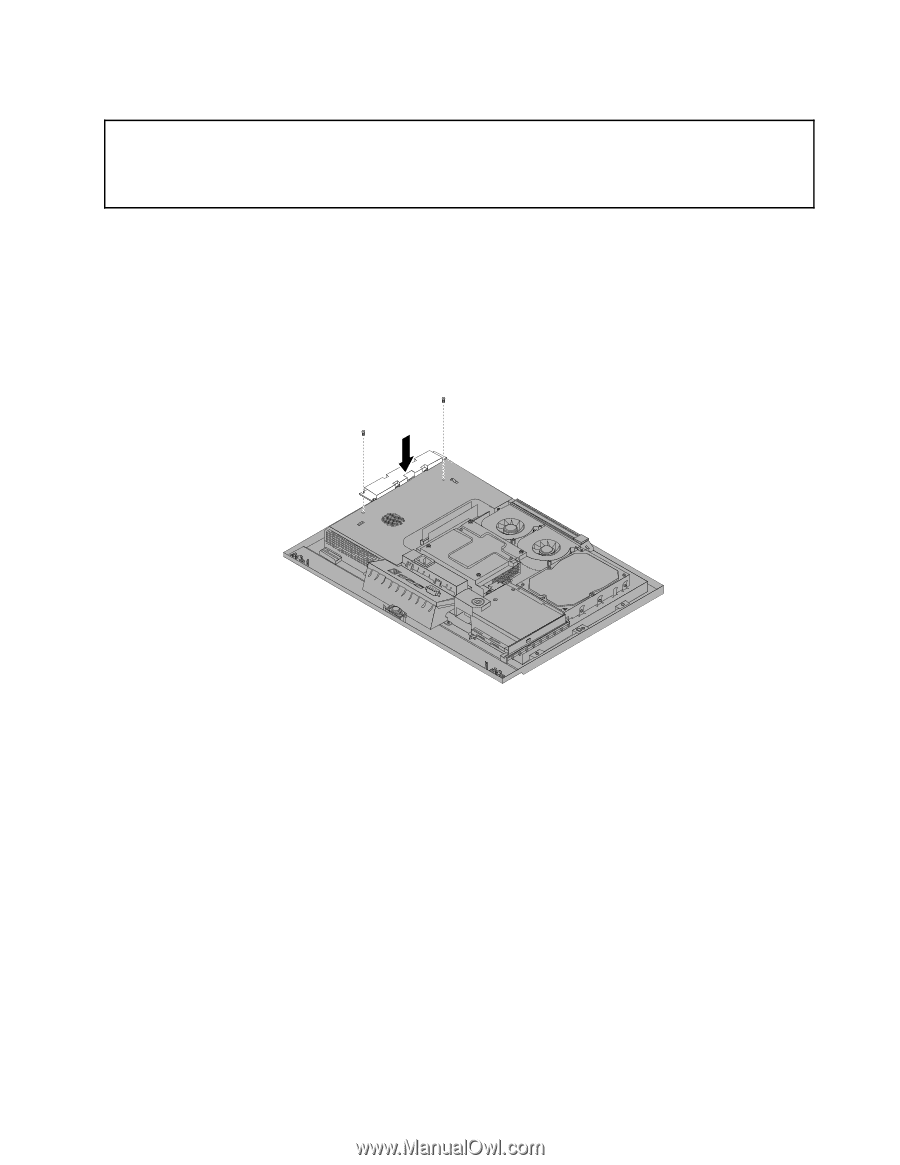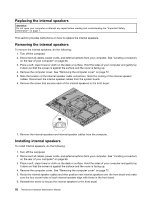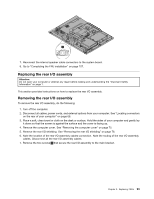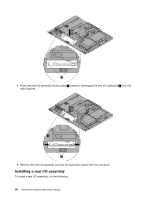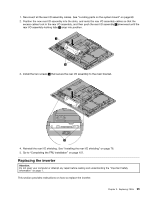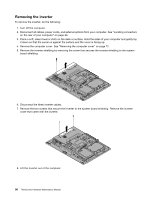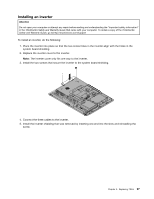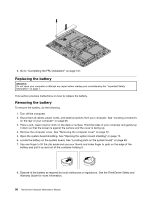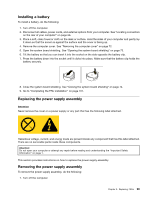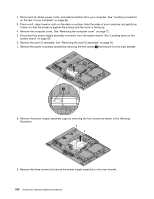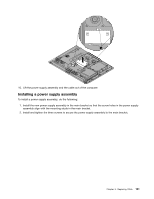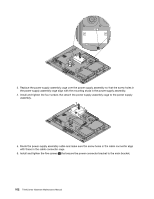Lenovo ThinkCentre M62z Hardware Maintenance Manual (HMM) (July 2012) - ThinkC - Page 103
Installing an inverter, Replace the inverter cover to the inverter.
 |
View all Lenovo ThinkCentre M62z manuals
Add to My Manuals
Save this manual to your list of manuals |
Page 103 highlights
Installing an inverter Attention Do not open your computer or attempt any repair before reading and understanding the "Important safety information" in the ThinkCentre Safety and Warranty Guide that came with your computer. To obtain a copy of the ThinkCentre Safety and Warranty Guide, go to:http://www.lenovo.com/support To install an inverter, do the following: 1. Place the inverter into place so that the two screw holes in the inverter align with the holes in the system board shielding. 2. Replace the inverter cover to the inverter. Note: The inverter cover only fits one way to the inverter. 3. Install the two screws that secure the inverter to the system board shielding. 4. Connect the three cables to the inverter. 5. Install the inverter shielding that was removed by inserting one end into the slots and reinstalling the screw. Chapter 9. Replacing FRUs 97