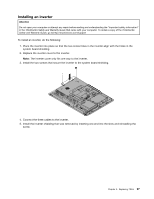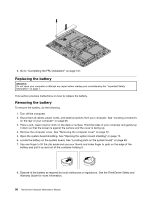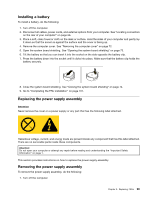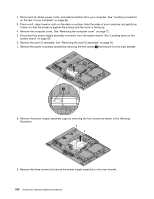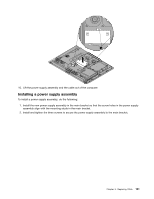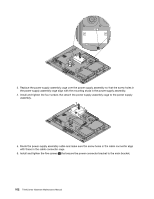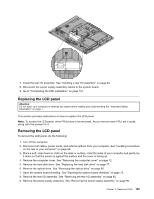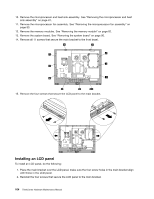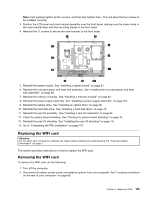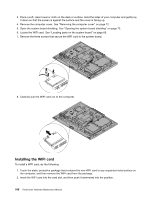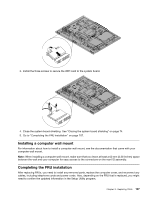Lenovo ThinkCentre M62z Hardware Maintenance Manual (HMM) (July 2012) - ThinkC - Page 108
with those in the cable connector cage., Install and tighten the five screws
 |
View all Lenovo ThinkCentre M62z manuals
Add to My Manuals
Save this manual to your list of manuals |
Page 108 highlights
3. Replace the power supply assembly cage over the power supply assembly so that the screw holes in the power supply assembly cage align with the mounting studs in the power supply assembly. 4. Install and tighten the four screws that attach the power supply assembly cage to the power supply assembly. 5. Route the power supply assembly cable and make sure the screw holes in the cable connector align with those in the cable connector cage. 6. Install and tighten the five screws 1 that secure the power connector bracket to the main bracket. 102 ThinkCentre Hardware Maintenance Manual
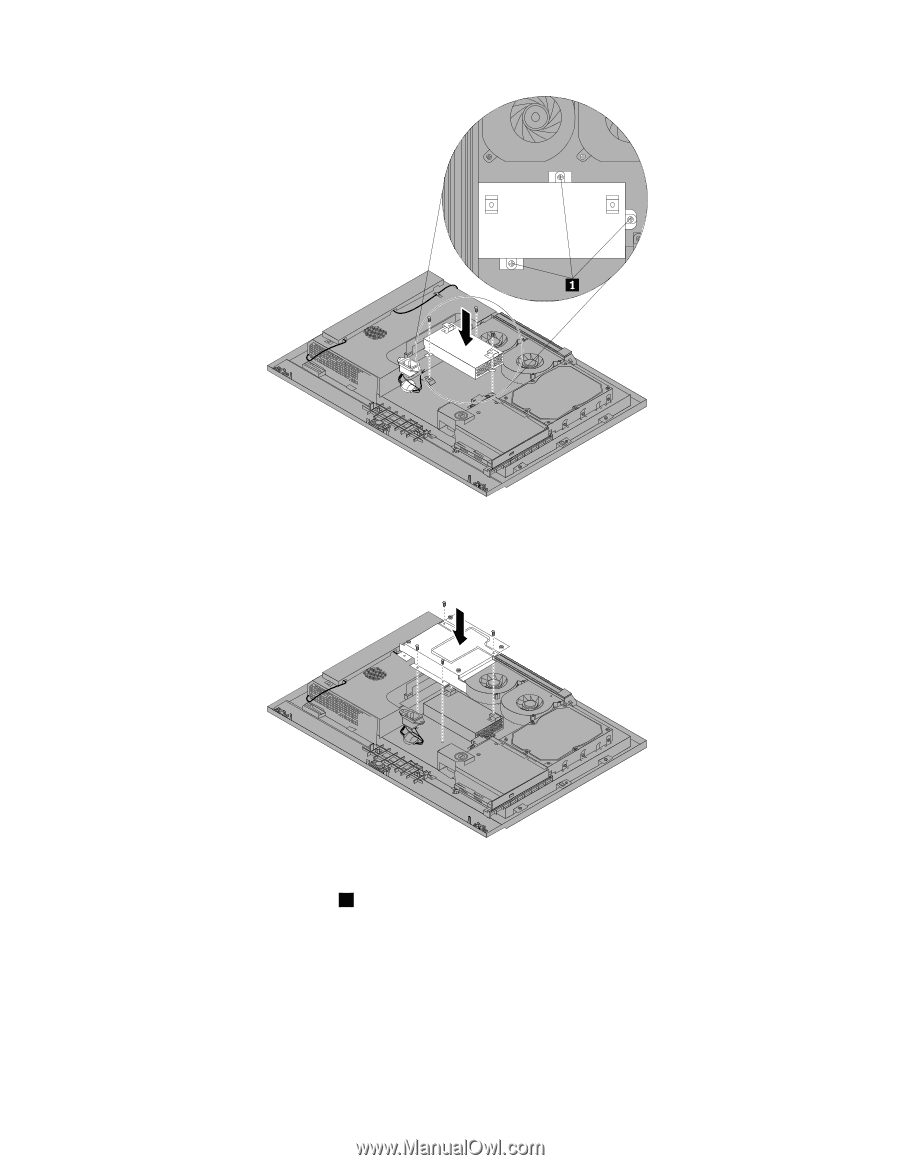
3. Replace the power supply assembly cage over the power supply assembly so that the screw holes in
the power supply assembly cage align with the mounting studs in the power supply assembly.
4. Install and tighten the four screws that attach the power supply assembly cage to the power supply
assembly.
5. Route the power supply assembly cable and make sure the screw holes in the cable connector align
with those in the cable connector cage.
6. Install and tighten the five screws
1
that secure the power connector bracket to the main bracket.
102
ThinkCentre Hardware Maintenance Manual