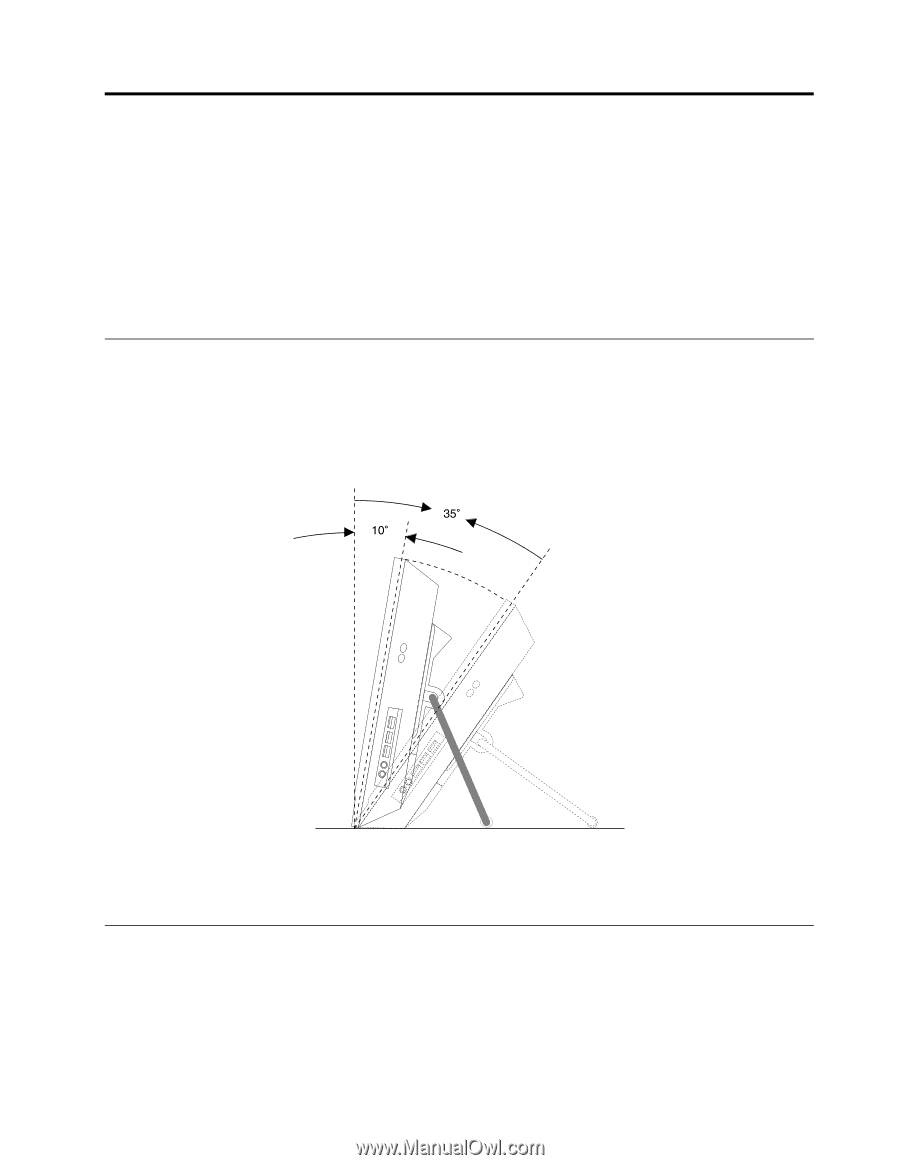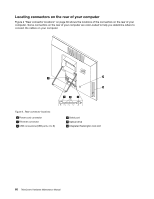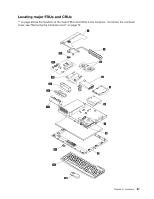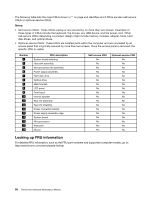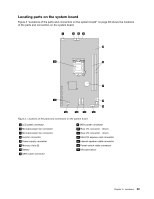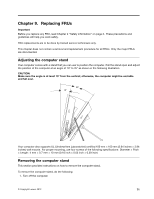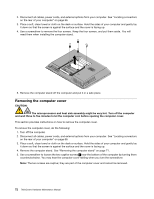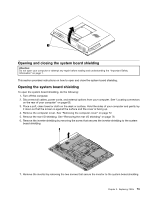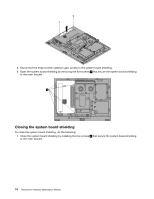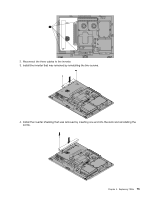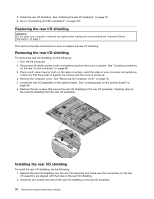Lenovo ThinkCentre M62z Hardware Maintenance Manual (HMM) (July 2012) - ThinkC - Page 77
Replacing FRUs, Adjusting the computer stand
 |
View all Lenovo ThinkCentre M62z manuals
Add to My Manuals
Save this manual to your list of manuals |
Page 77 highlights
Chapter 9. Replacing FRUs Important Before you replace any FRU, read Chapter 2 "Safety information" on page 3. These precautions and guidelines will help you work safely. FRU replacements are to be done by trained service technicians only. This chapter does not contain a removal and replacement procedure for all FRUs. Only the major FRUs are documented. Adjusting the computer stand Your computer comes with a stand that you can use to position the computer. Pull the stand open and adjust the position of the computer at an angle of 10° to 35° as shown in the following illustration. CAUTION: Make sure the angle is at least 10° from the vertical; otherwise, the computer might be unstable and fall over. Your computer also supports UL (Underwriters Laboratories) certified 100 mm × 100 mm (3.94 inches × 3.94 inches) wall mounts. For proper mounting, use four screws of the following specifications: Diameter × Pitch × Length: 4 mm × 0.7 mm × 10 mm (0.16 inch × 0.03 inch × 0.39 inch) Removing the computer stand This section provides instructions on how to remove the computer stand. To remove the computer stand, do the following: 1. Turn off the computer. © Copyright Lenovo 2012 71