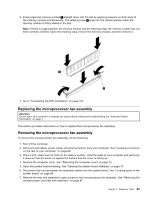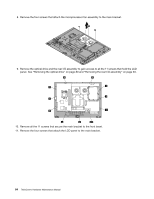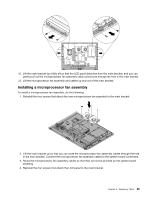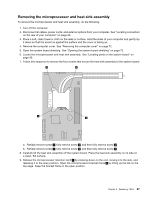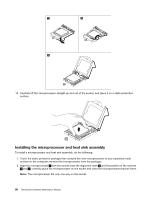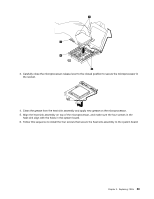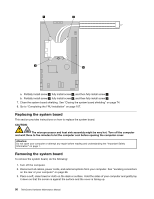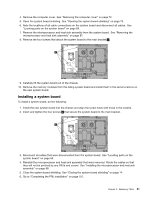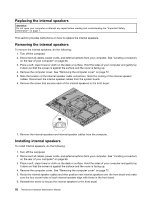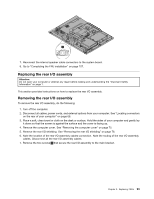Lenovo ThinkCentre M62z Hardware Maintenance Manual (HMM) (July 2012) - ThinkC - Page 94
Installing the microprocessor and heat sink assembly, and the position of the notches
 |
View all Lenovo ThinkCentre M62z manuals
Add to My Manuals
Save this manual to your list of manuals |
Page 94 highlights
10. Carefully lift the microprocessor straight up and out of the socket, and place it on a static-protective surface. Installing the microprocessor and heat sink assembly To install a microprocessor and heat sink assembly, do the following: 1. Touch the static-protective package that contains the new microprocessor to any unpainted metal surface on the computer; remove the microprocessor from the package. 2. Align the microprocessor 1 with the socket (note the alignment mark 2 and the position of the notches 3 and 4 ); carefully place the microprocessor on the socket and close the microprocessor bracket frame. Note: The microprocessor fits only one way on the socket. 88 ThinkCentre Hardware Maintenance Manual
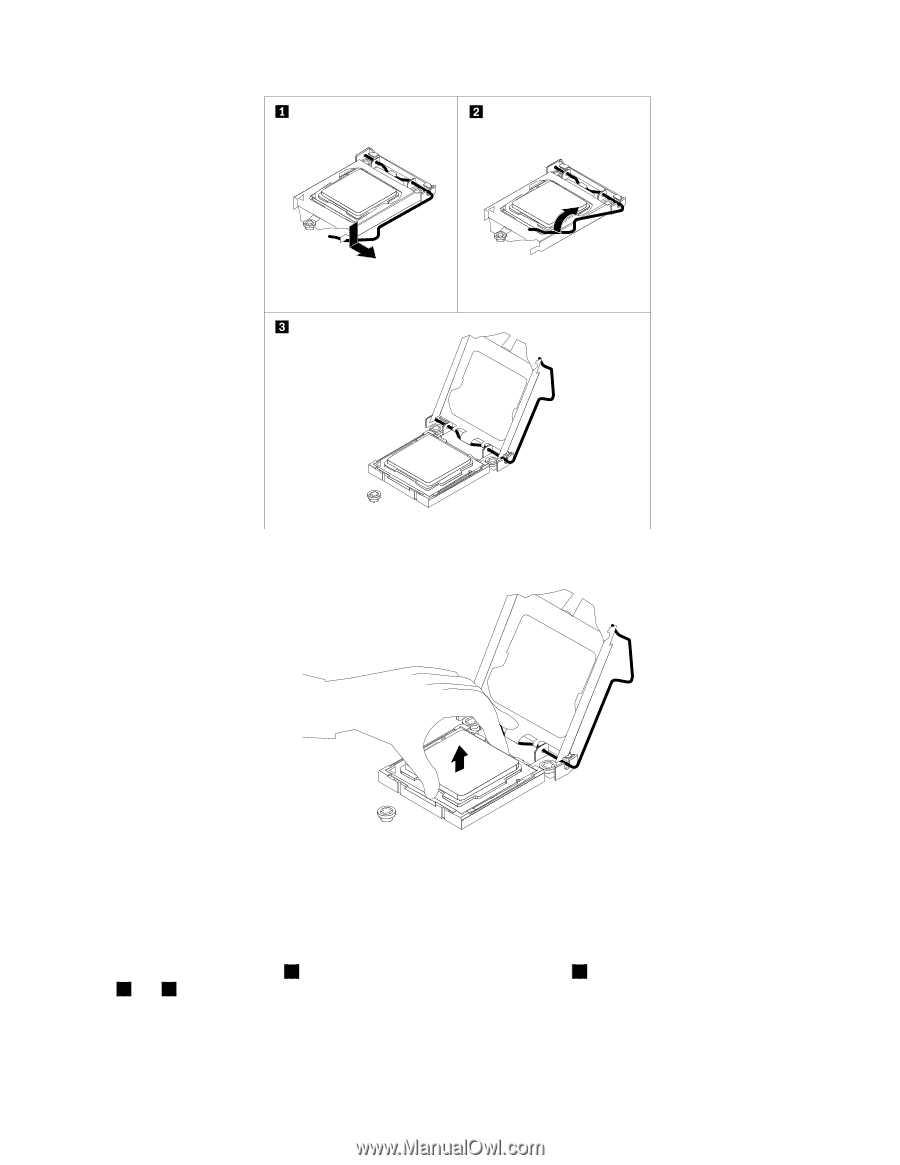
10. Carefully lift the microprocessor straight up and out of the socket, and place it on a static-protective
surface.
Installing the microprocessor and heat sink assembly
To install a microprocessor and heat sink assembly, do the following:
1. Touch the static-protective package that contains the new microprocessor to any unpainted metal
surface on the computer; remove the microprocessor from the package.
2. Align the microprocessor
1
with the socket (note the alignment mark
2
and the position of the notches
3
and
4
); carefully place the microprocessor on the socket and close the microprocessor bracket frame.
Note:
The microprocessor fits only one way on the socket.
88
ThinkCentre Hardware Maintenance Manual