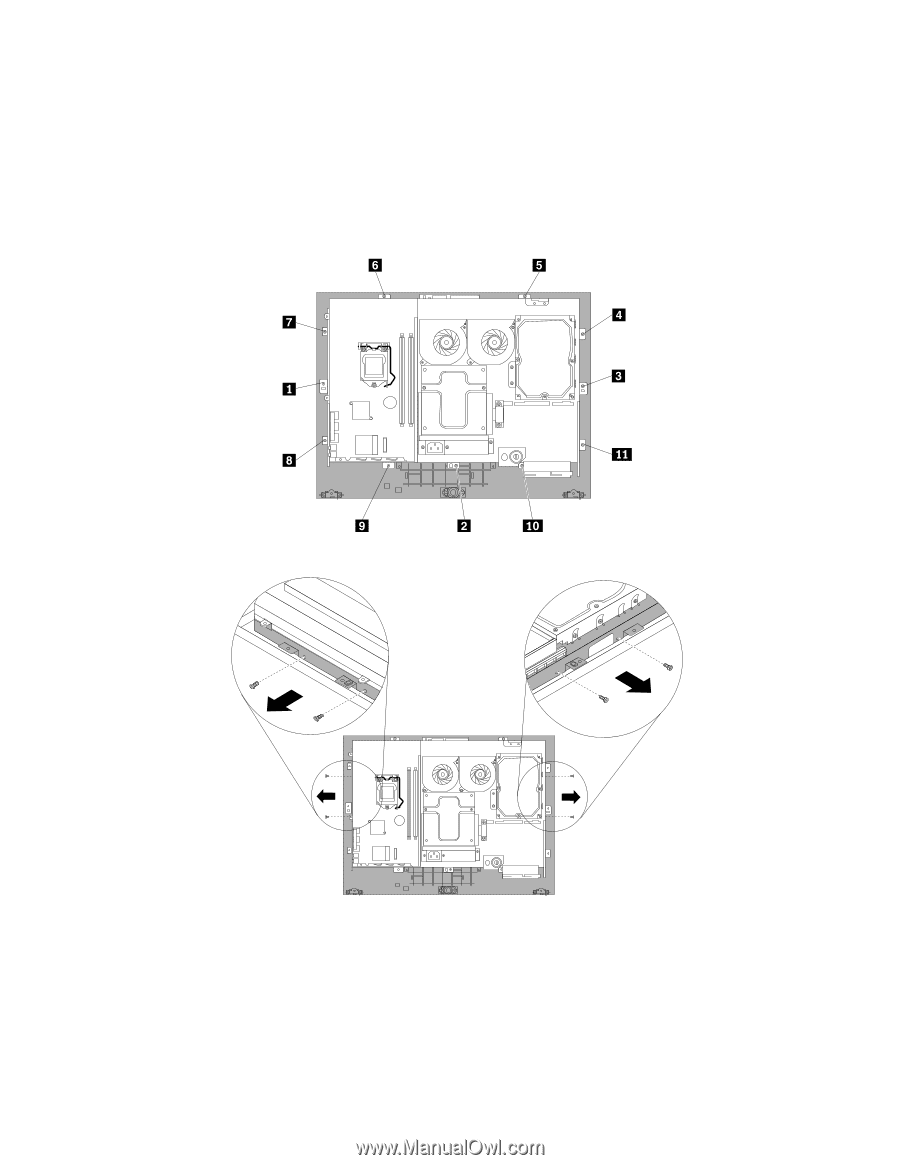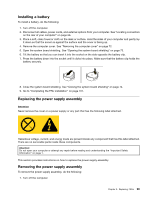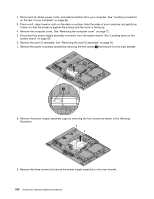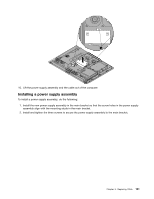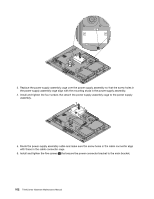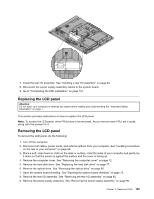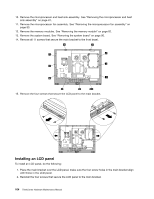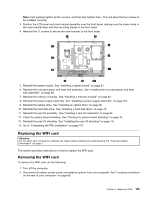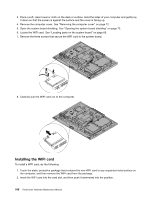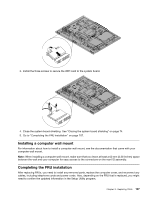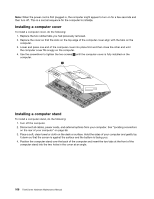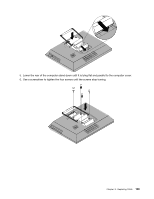Lenovo ThinkCentre M62z Hardware Maintenance Manual (HMM) (July 2012) - ThinkC - Page 110
Installing an LCD panel, do the following
 |
View all Lenovo ThinkCentre M62z manuals
Add to My Manuals
Save this manual to your list of manuals |
Page 110 highlights
10. Remove the microprocessor and heat sink assembly. See "Removing the microprocessor and heat sink assembly" on page 87. 11. Remove the microprocessor fan assembly. See "Removing the microprocessor fan assembly" on page 83. 12. Remove the memory modules. See "Removing the memory module" on page 82. 13. Remove the system board. See "Removing the system board" on page 90. 14. Remove all 11 screws that secure the main bracket to the front bezel. 15. Remove the four screws that secure the LCD panel to the main bracket. Installing an LCD panel To install an LCD panel, do the following: 1. Place the main bracket over the LCD panel, make sure the four screw holes in the main bracket align with those in the LCD panel. 2. Reinstall the four screws that secure the LCD panel to the main bracket. 104 ThinkCentre Hardware Maintenance Manual