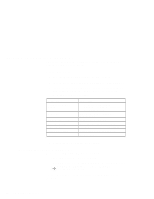Lenovo ThinkPad 560 TP 560Z On-line User's Guide that was provided with the sy - Page 117
Installing the IBM TrackPoint Driver for Windows NT, Installing the Infrared Device Driver for Windows NT
 |
View all Lenovo ThinkPad 560 manuals
Add to My Manuals
Save this manual to your list of manuals |
Page 117 highlights
10 Press OK in the "CrystalWare Configuration" panel. When the installation program prompts you, restart Windows NT to make the change effective. Installing the IBM TrackPoint Driver for Windows NT The TrackPoint Driver Diskette II for Win98/95/NT is intended for use with the IBM PS/2 TrackPoint Version 4.0 or later. To install the TrackPoint driver for Windows NT: 1 Start Windows NT. 2 Insert the TrackPoint Driver Diskette II for Win98/95/NT into the diskette drive. 3 Click on Start. 4 Move the cursor to Settings; then click on Control Panel. 5 Double-click on the Mouse icon. 6 Click on the General tab at the top of the "Mouse Properties" window. 7 Click on Change. 8 Click on Have Disk. 9 Click on OK. 10 Click on PS/2 TrackPoint in the list. 11 Click on OK. 12 Click on Close in the "Mouse Properties" window. 13 Remove the TrackPoint Driver Diskette II for Win98/95/NT from the diskette drive, and restart your computer to make the new settings effective. Installing the Infrared Device Driver for Windows NT You can use infrared features using Windows NT dial-up networking. The Windows NT infrared device driver provides you IrDA 1.0 Chapter 7. Installing Software 111