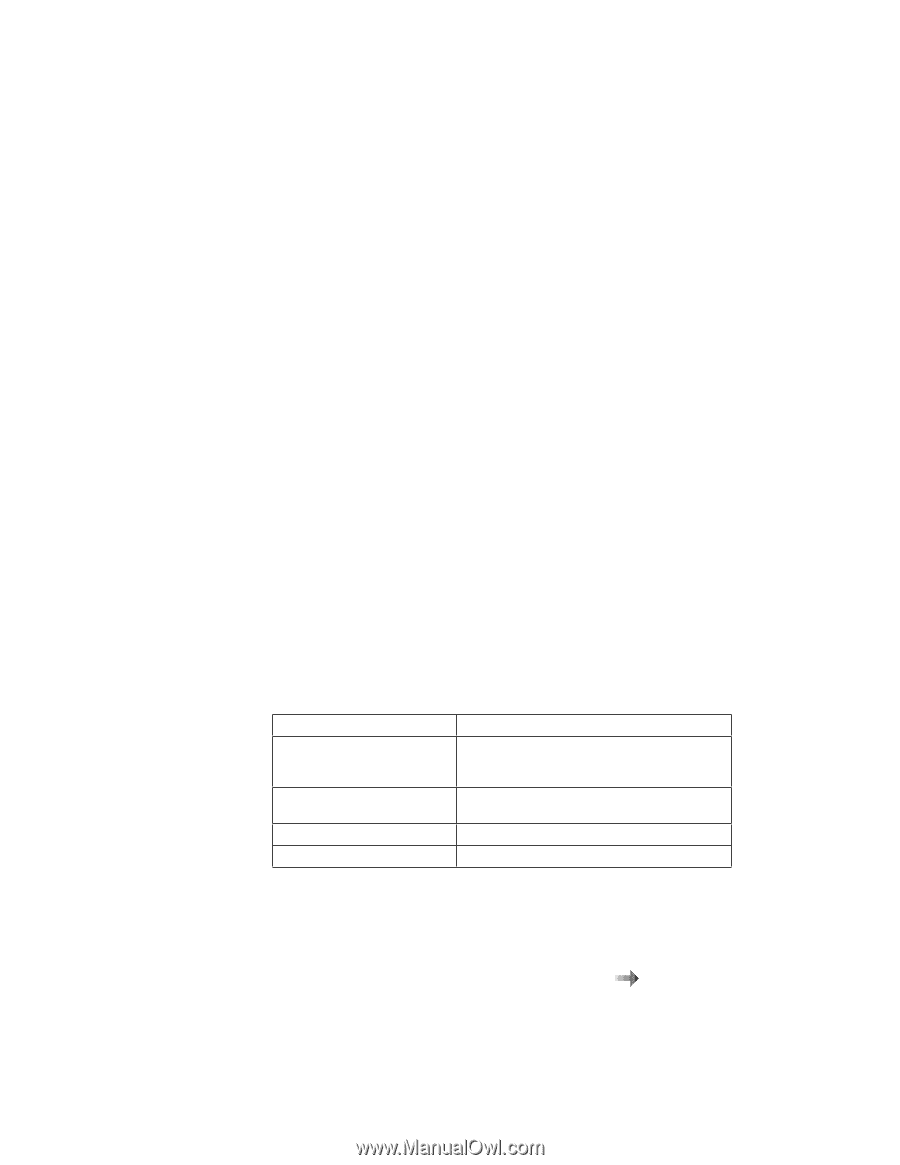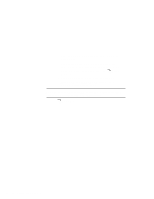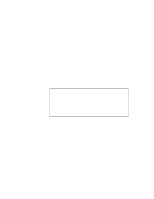Lenovo ThinkPad 560 TP 560Z On-line User's Guide that was provided with the sy - Page 94
Installing Software for Windows 98, Overall Procedure
 |
View all Lenovo ThinkPad 560 manuals
Add to My Manuals
Save this manual to your list of manuals |
Page 94 highlights
Installing Software for Windows 98 This section describes the installation procedures for Windows 98 and its software for your computer. Overall Procedure 1 Have the Windows 98 installation package at hand. 2 Back up your software and personal data files on the hard disk. 3 Create the Windows 98 Startup Disk from the preloaded Windows 98 as follows: | a) Double-click on Add/Remove Program in the Control | Panel. | b) Click on the Startup Disk tab. | c) Follow the instruction on the screen. 4 Create the installation diskettes of the device drivers using the Diskette Factory program. You need to create at least the following device driver diskettes: Device Driver ThinkPad Configuration program Display driver Audio device driver TrackPoint driver Diskette Name Utility Diskette for Windows 98 Utility Diskette for DOS, Personalization Utility Data Diskette III Video Features Diskette (NM2160) for Windows 95/98 Audio Features Diskette for Windows 95/98 TrackPoint Driver Diskette II for Win98/95/NT 5 Install Windows 98 and the software. Note: To use the external CD-ROM or DVD drive to install Windows 98, set up the drive under the DOS environment. 1. Install IBM PC DOS 7.0 or MS-DOS 6.2 Installing Software for PC-DOS 7.0 or MS-DOS 6.2 . 2. Install the CD-ROM or DVD device driver by following the manual that was shipped with your CD-ROM or DVD drive. 88 IBM ThinkPad 560Z Online Book