Lenovo ThinkPad 560 TP 560Z On-line User's Guide that was provided with the sy - Page 25
For Windows 98 users, Opening the LCD.
 |
View all Lenovo ThinkPad 560 manuals
Add to My Manuals
Save this manual to your list of manuals |
Page 25 highlights
- Pressing any key or moving the TrackPoint. Suspend Mode Your computer stops all tasks and stores all data in memory. You can enter suspend mode by: - Pressing the Fn+F4 keys. - Closing the cover. If you put a check mark in the Will not suspend even if LCD is closed check box in the "Power Management Properties" window, the computer does not enter suspend mode when the LCD is closed. Only the LCD turns off. - Selecting the Suspend button ( program. ) in the Fuel-Gauge Your computer automatically enters suspend mode when: - the preset timeout is reached. For Windows 98 users: You can set the System standby timer in the "Power Management Properties" window. For Windows 95 users: You can set the Suspend Timer in the "Power Properties" window. - battery is low. If you put a check mark in the Hibernate when battery becomes low check box in the "Power Management Properties" window, the computer enters hibernation mode when the battery is low. You can return to normal operation by: - Pressing the Fn key. - Opening the LCD. - Turning the power switch on. Your computer automatically returns to normal operation when: - the preset timeout for the resume timer is reached. For Windows 98 users: the Scheduled Tasks setting has priority over the resume on timer setting in the "Power Management Properties" window. Chapter 4. Using Your Computer with a Battery Pack 19