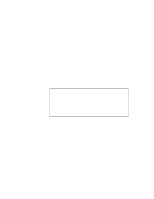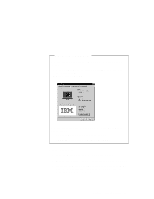Lenovo ThinkPad 560 TP 560Z On-line User's Guide that was provided with the sy - Page 97
Installing the Audio Device Driver for Windows 98
 |
View all Lenovo ThinkPad 560 manuals
Add to My Manuals
Save this manual to your list of manuals |
Page 97 highlights
14 Remove the Video Features Diskette (NM2160) for Windows 95/98 from the diskette drive, and click on Yes to reboot the computer. 15 Click on Start. 16 Move the cursor to Settings; then click on Control Panel. 17 Double-click on Display 18 Set the Colors and Screen area in the "Display Properties." Installing the Audio Device Driver for Windows 98 To install the audio support software for Windows 98: 1 Start Windows 98. 2 Insert the Audio Features Diskette for Windows 95/98 into the diskette drive. 3 Click on Start. 4 Click on Run.... 5 Type A:\SETUP 6 Click on the Uninstall Crystal Drivers button. 7 When you are prompted to restart the computer, remove the Audio Features Diskette for Windows 95/98 from the diskette drive and restart the computer. The setup program removes the previous driver if there is one, and prepares for the new registration. 8 When the computer prompts you to install the manufacturer's diskette during the startup of Windows 98, reinsert the Audio Features Diskette for Windows 95/98 into the diskette drive. Follow the instructions on the screen. Note: The MIDI connector is available if the computer is attached to the enhanced port replicator (option). The MIDI connector capability is disabled as a default, so you need to enable the function with the ThinkPad Configuration program. Chapter 7. Installing Software 91